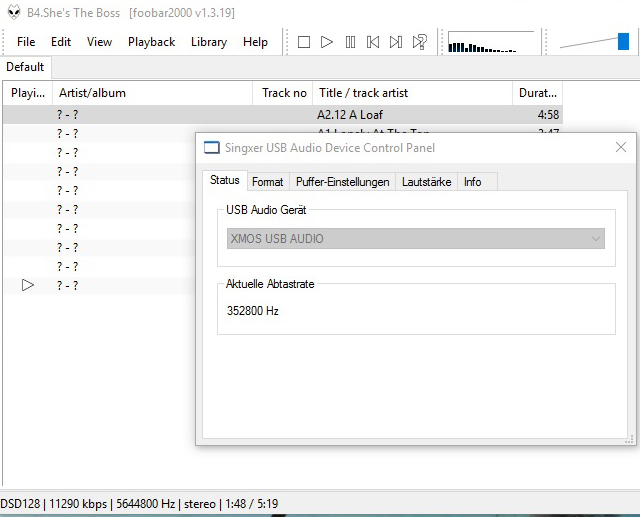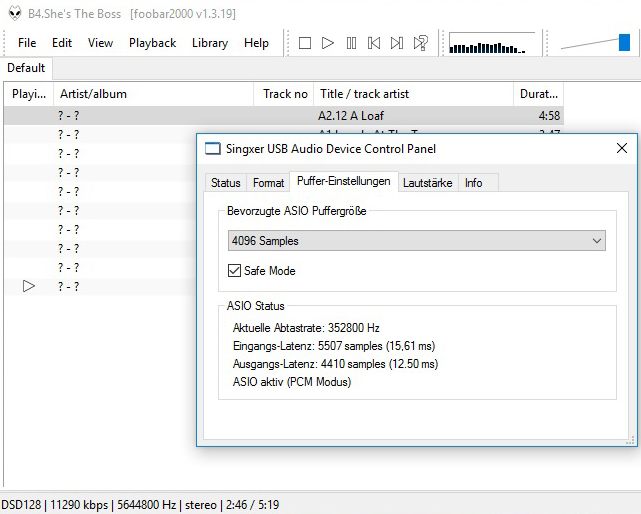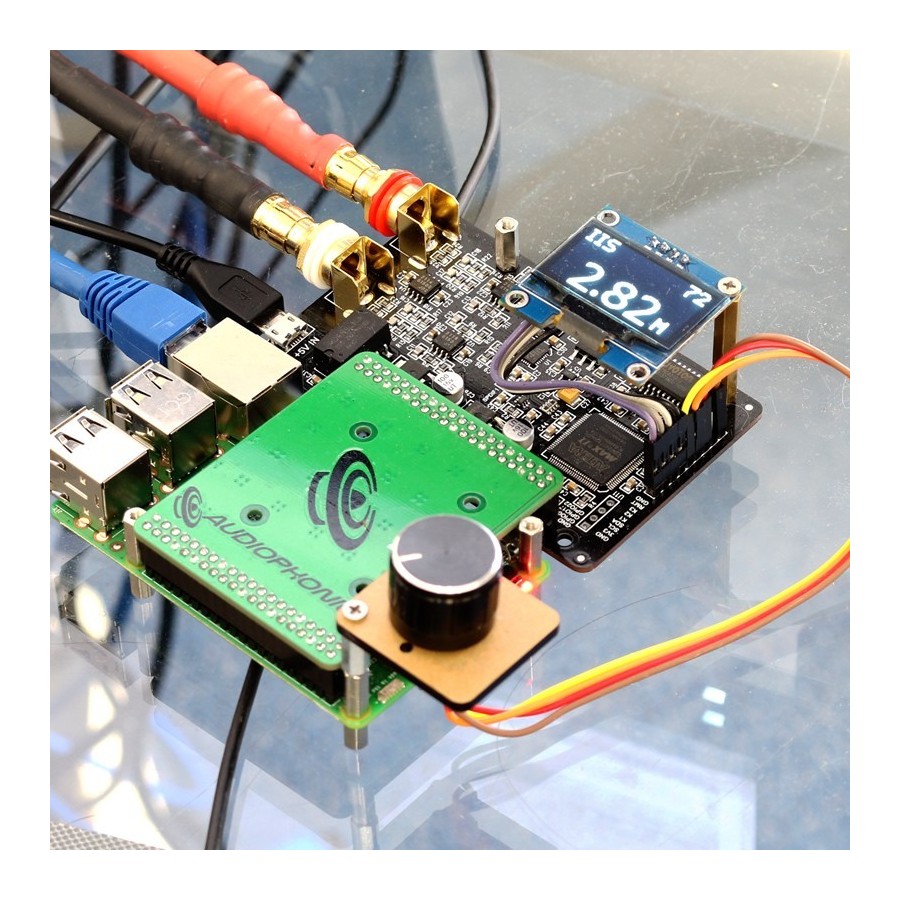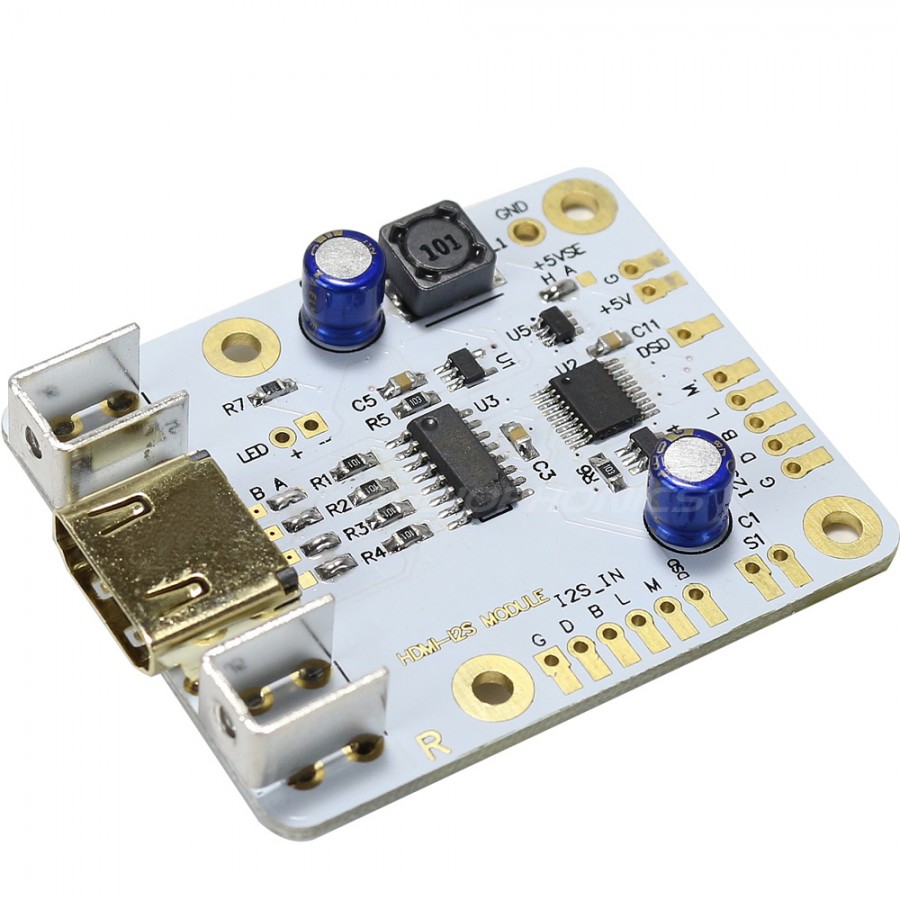Little update: SINGXER SU-1 DRIVER UPDATE V4.45 (06.JULI 2018)
little update:
as said in this post->http://essabre-90xx-rpi.sfb2.com/2018/08/singxer-su-1-driver-update-v4-45-06-juli-2018-v7-24-i2s-hdmi-pinout-matrix-x-sabre-pro-9038pro/ i had now the time to test the V4.45 (we had V4.36 (Singxer_USBAudio_v4.36.0_2017-11-14_DSD512.rar)) on Win10 with a Skysong (Singxer) USB-XMOS-XU208 + ES9038Q2M and it sounds great (especially also on foobar in DoP)..->Link
i surmise its slighty slightly a little bit better (almost “hypothetical 😉 )(but in foobar in DoP (DSD128) its great as said)->
more about it (+file+link) in the forum->http://essabre-90xx-rpi.sfb2.com/forum/showthread.php?tid=75
greets for now 😉