ES9038Q2M/ES9018K2M: DSD (+PERFECT BITSTREAMING) WIN8.1-FOOBAR2000 (PART 3)-> DoP (352k) works !!
so, 😉
because “Krunoslav” (again 😉 ) send us a link “Foobar 2000 for Dummies (Part 2) – Playing DSD – New SACD plugin”->https://diyaudioheaven.wordpress.com/digital/pc-software/foobar-2000-for-dummies-part-3-new-experimental-sacd-plugin-v-0-9-x/
i updated my Foobar2000 to the latest SACD-Plugin+DSD Soundprocessor (V1.10->https://sourceforge.net/projects/sacddecoder/files/foo_input_sacd/) and followed some steps to set it up..
so, first: got it to work !! but only at present here via DoP (352k) with the Skysong(Singxer)-USB-bridge+ES9038Q2M (via I2S)..(it doesnt matter for me that it isnt DSD-nativ right now):
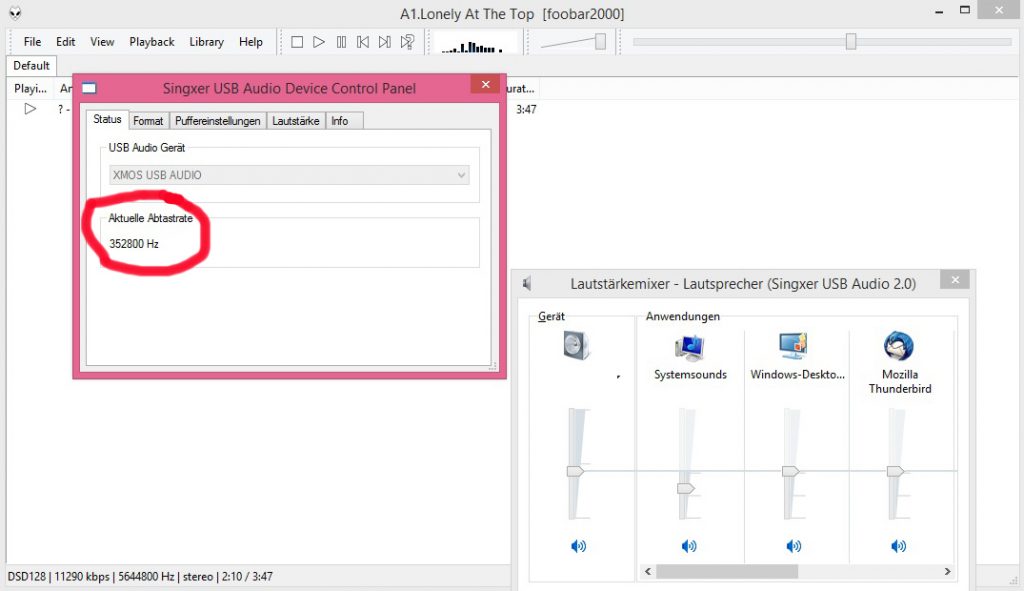
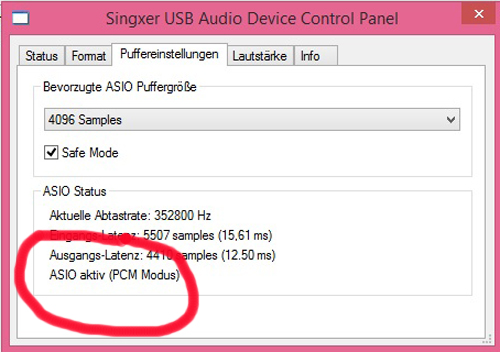
second, first musical impressions: relatively “dry”, very low latencies i guess..have to hear here more..(but it could be more in another “league” (DSD vs PCM))..
so, third, i fiddled a little bit around and here are now the settings which worked for me: (there could be other possibilities/ways as said)
first under “preferences”->”output” i choose “ASIO:DSD Transcoder (DoP/Native)->
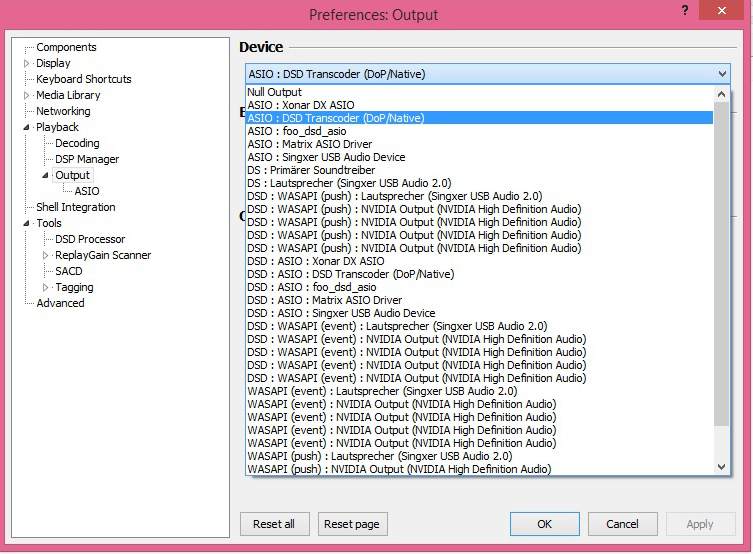
then under “output”->”ASIO”->”ASIO Drivers”->”DSD Transcoder (DoP/Native)”, double click on it and then (which is strange, because normally this Singxer-ASIO component didnt work at all until now)->”Singxer USB-Audio Device” (no other ASIO-device works btw.)
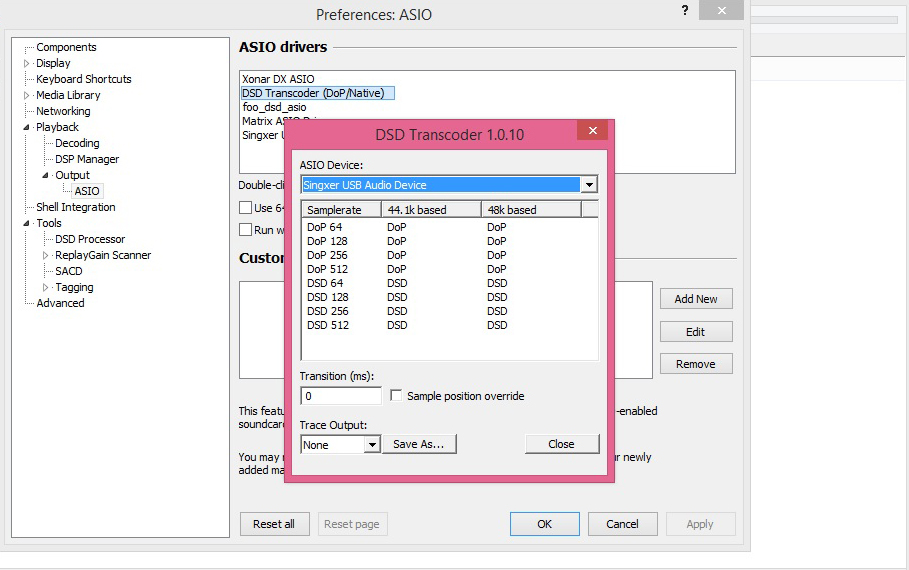
fourth, also strange, under “preferences->tools->SACD”->”DSD+PCM” + “352800 (PCM)” but with “DSD Processor: None !!..”
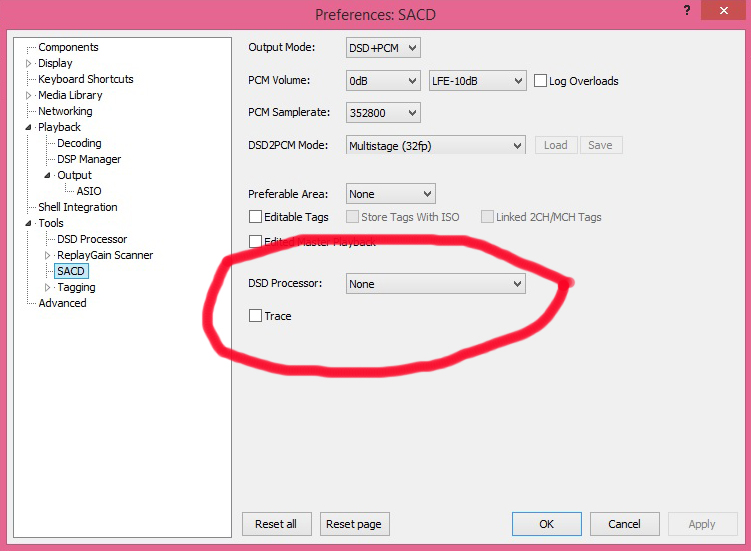
as said, there could be other possibilities too but for me its enough for now and, as said, 2 strange things: The ASIO-Singxer-USB-Audio component works and DSD-Soundprocessor on “off” too..(but the latter could be a little bug)..
so, and now it works here really great 😉 ..this DoP/DSD-nativ-thing is sometimes really in a different league (but that really depends on your DSD-material too)
“DSD Processor” is used only for upsampling, so you should leave it at “None”:
https://diyaudioheaven.wordpress.com/digital/pc-software/foobar-2000-for-dummies-part-3-new-experimental-sacd-plugin-v-0-9-x/
Version 1.0.0 of the plugin introduced an component named “DSD Processor” which provides a very simple way to upsample PCM and/or DSD to DSD (though purists be warned, DSD to DSD upsampling involves an intermediate PCM conversion step). As with the plugin by itself, “standard” DoP is the only available output so it may limit sample rate choice options for those using DACs that perform better with “native DSD” e.g. Amanero adapter based DACs or the iFi iDSD micro (See Mode 2 for native or mixed DoP/native output).
Regarding your scenario when you were hearing faint music mixed with noise, this is what probably happened:
The original idea for DoP was invented by dCS in 2011. It involves taking groups of 16 adjacent 1-bit samples from a DSD stream and packing them into the lower 16 bits of a 24/176.4 data stream. Data from the other channel of the stereo pair is packed the same way. A specific marker code in the top 8 bits identifies the data stream as DoP, rather than PCM. The resulting DoP stream can be transmitted through existing 24/192-capable USB, AES, Dual AES or SPDIF interfaces to a DoP-compatible DAC, which reassembles the original stereo DSD data stream COMPLETELY UNCHANGED.
*** If something goes wrong and the data stream is decoded as PCM, the output will be low-level noise with faint music in the back ground, so it fails safely. ***
This can happen if the computer erases the marker code by applying a volume adjustment.
hmm..thx a lot !! absolutely fabulous explanation of the things happened here..!! many thx again..;-)