Raspberry Zero W V1.1 + Volumio / I2S-connection + Dietpi-Update V6.12
so, 😉
its a little bit silent here lately but it doesn´t matter->here some infos about a Raspberry Zero W V1.1..
because they´ve updated the Arduino-ESP32-core here on github->https://github.com/espressif/arduino-esp32, and my self-made-noob-sketch didnt work since then on my Doit-ESP32S-V1 anymore, i thought also about to use my raspberry zero W V1.1 to control the ES9038Q2M via web or BT (for the I2C-control of the Digipoti MCP4131 for example, or the relais-control for the different-filter-settings and so on..)
for this (on a raspberry) “Node Red” (a programming language/editor) looks like a very good attempt/approach..post maybe then a little bit more..
anyway first i have to get the zero to work with any of these chinese-ess90xx-boards..
I´ve ordered the zero w without a pre-soldered header and without a “hammer header”; u can get them so at pimoroni for example of about 13,50€ !! (incl.shipping)->https://shop.pimoroni.de/products/raspberry-pi-zero-w
(u can also get there a raspberry zero (without wlan) for 5,05€ !! (+3,50€ shipping)->https://shop.pimoroni.de/products/raspberry-pi-zero
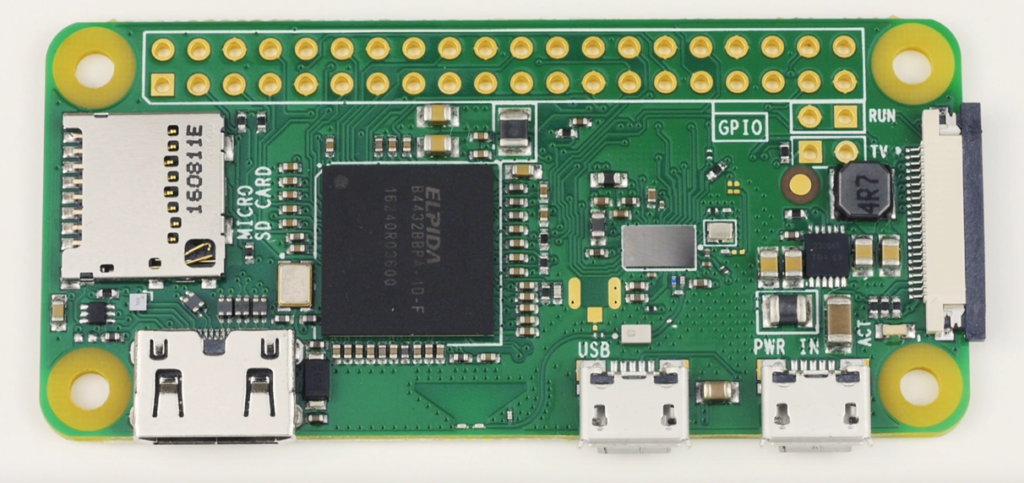
but this self-soldering is IMO on this little raspberry a bit more complicated than normal, it was difficult to get an I2S-DAC-board on this to work..
heres again a little picture how to connect the I2S-lines: (the pin-layout on my zero w V1.1 is exactly the same as before (on a RPI3B for example) (because someone said there are different pin-layouts on different zero´s)

so, i have to use Volumio first to check out where the problem was (the soldering 😉 ), and i took the fresh 2.413 (https://volumio.org/get-started/)..
works absolutely fantastic here now with an ES9028Q2M (+Muses8920); almost no horrible pops+clicks at changing volume/tracks/audio-formats..
I use here now the “hifiberry-dac” settings; the “RPI-DAC” settings are working too (but be careful while using the hifiberry-dac settings->u have to set the target-bitrate to “24bit”(audio resampling on); else u get a horrible noise (but this was clear if u have followed this blog/read a little)..
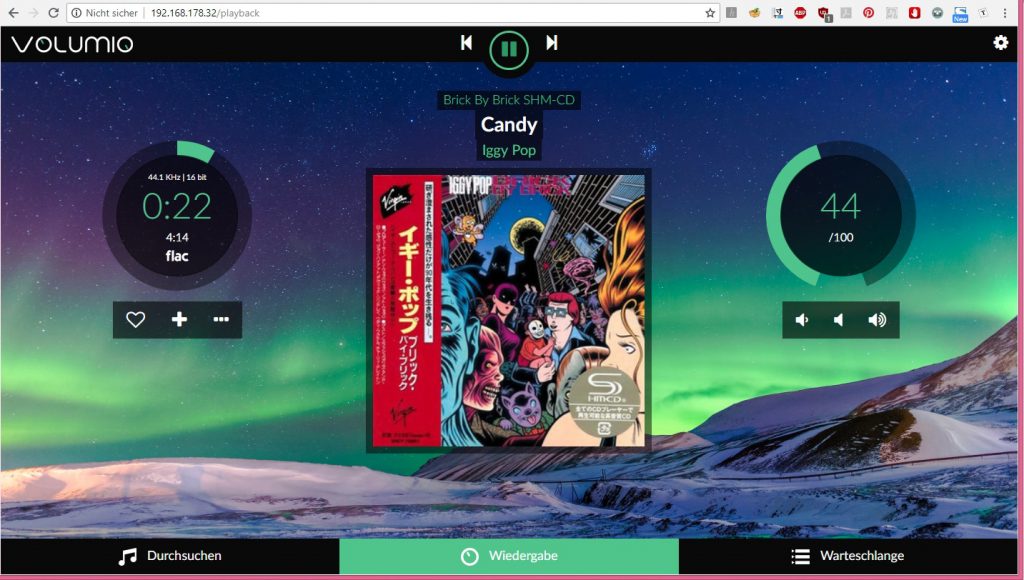
as said, fantastic here now (i´ve originally wanted to use my old ES9023 for this; but got no sound at all (was this soldering problem 😉 )..
and by that u can use the raspberry zero W V1.1 also with a normal usb-cable on a normal usb2.0-port (500mA)..for me here its enough; hadnt to use the original Pi-power supply (2,5A or something)..
also, Dietpi is now at V6.12 and i still want to buy some green ES9038Q2M V1.07 and some OPA627 😉
greets for now 😉
Hallo,
I found some links I think might be helpful.
First is a firmware for the MCU – it looks like this individual worked out the registers, and included it as a precompiled file that can be programmed to an MCU.
https://github.com/VinnyLorrin/ES9028Q2M-controller
Also the ALSA driver:
https://github.com/VinnyLorrin/ES9028-controller-Linux-Driver
A custom PCB with MCU:
https://github.com/VinnyLorrin/ES9028-controller-PCB
Finally some discussion:
https://www.diyaudio.com/forums/pc-based/323117-es9028q2m-controller-design.html
After looking around a bit, I realize that there is a MCU on the board. As you are looking at the board with the pins for LRCK, BCK, DATA, etc on your left and the phono and jack on the right…the black chip above the COX, and AUX pins is an MCU. It looks to be a STM8S003F3 (https://www.st.com/en/microcontrollers/stm8s003f3.html) which can be programmed by the SWIM (single wire interface module).
I have to find an ST-Link or something to program this with, but I wanted to share what I’ve found in the meantime.
hi there !!
many,many thx for your hints/links !! 😉
concerning the 9028 mcu + register i´ve made a post with exact the same vinnylorrin-depositories->hhttp://essabre-90xx-rpi.sfb2.com/2018/11/project-3-read-out-write-data-via-the-onboard-mcu-es9038q2m-es9028q2m/; great !!
concerning the swim-connection and the st-linkv2: it would be very great if u find a way to connect to it..
i tried it here also with such a STlink-v2 (they cost only 1,68€ inkl.shipping)->http://essabre-90xx-rpi.sfb2.com/2017/12/update-diy-stm32f103c8t6-blue-pill-st-link-v2/ but had no luck->http://essabre-90xx-rpi.sfb2.com/2017/12/little-status-update-es9028q2m-volume-buttons-works-leds-works-not/ (last chapter)..
so it would be very nice if u find a way to connect to the mcu via swim,read and write the registers an so on and share it here with the other user who are also interested in this !!!
so, do your best and with a lot of fun and post all your findings here !!!
many thx and greets from here for now 😉