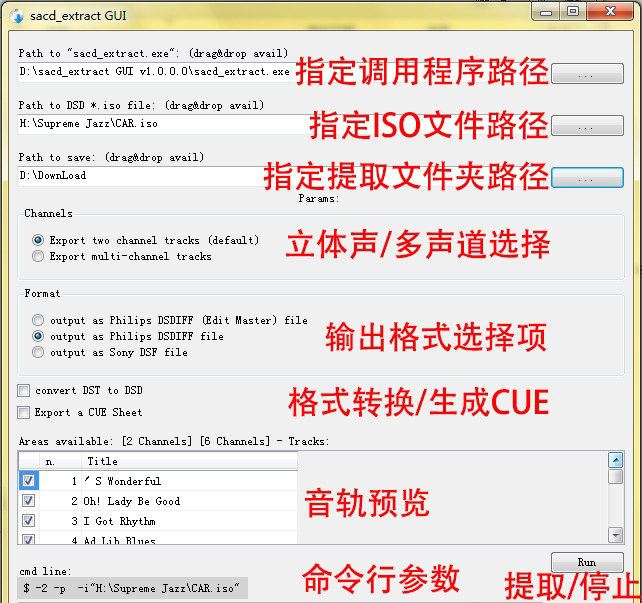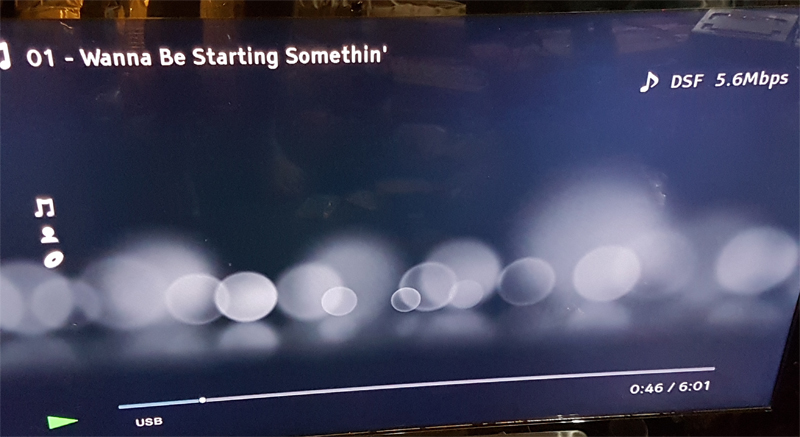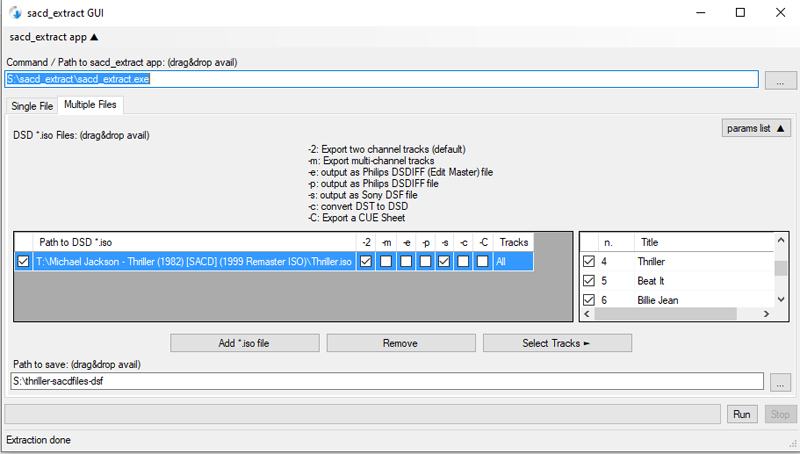SACD_extract 0.3.9.3-099/-GUI / difference between Philips and Sony .dsf/.dsdiff-files
so, 😉
as i wanted to play finally my .dsf/.dff-files on the Sony BDP-S7200 (via USB, not to mention over DLNA) i´ve got always a „file is corrupt or wrong media-format“ (->http://essabre-90xx-rpi.sfb2.com/?p=2618)..
found then by chance an article in which is written that the files has to be “flagged” (more or less) as a Sony or Philips .dsf-file..
on www.sacdr.net they say:”Sony SACD-Format is DSF, Philips SACD-Format is DFF” , don´t know if this is true/right but this leads me to the “sacd-extract.exe” + GUI in which u can checkbox “Output as Philips dsdiff-file” or “Output as Sony .dsf-file”..->
did it, and voilá:->“it works !!” 😉
u can get the “sacd_extract.exe” (-0.3.9.3-99) from here->https://www.videohelp.com/software/sacd-extract
(direct-link Win64->https://www.videohelp.com/download/sacd_extract-0.3.9.3-99-win64.zip or here->http://essabre-90xx-rpi.sfb2.com/driver/sacd_extract-0.3.9.3-99-win64.zip)
the according GUI is here->https://sourceforge.net/projects/sacd-extract-gui/
(now in V1.5.0.1; they changed the gui a little bit)->
(also here->http://essabre-90xx-rpi.sfb2.com/driver/sacd_extract-gui-winforms-dotnet-1.5.0.1.zip)
okay, listen now to the .dsf-files but heavy white noised because of now little connection problems over I2S between the hdmi-extractor + ES9038Q2M, but will solder new I2S-sockets on it, we´ll see..
so many greets for now + much more to come !! 😉