Little (Win)-exkursus -> foobar2000-alternative – Teac Hi-res Editor / ASIO-DSD / Win 384k
so, 😉
by searching for the right settings to play real, native-DSD i came by chance about this tool->TEAC Hi-res-editor (WAV/DSD/DFF)
->https://teac.jp/int/product/teac_hi-res_editor/top
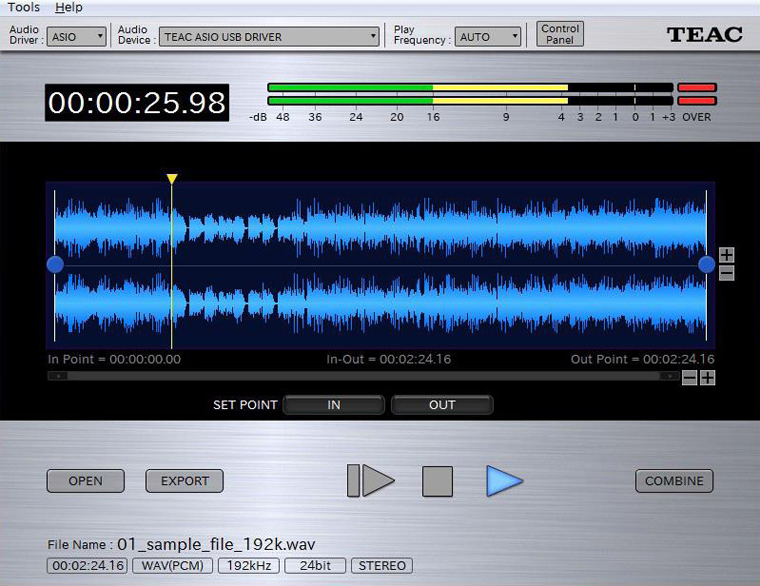
very interesting was, and thats why i post it here mainly, is because i couldnt play (flacs) above 192khz in VLC for example in Win8.1 (Win10) with the XMOS(Skysong)-USB-bridge and our lovely chinese-sabre-boards (ES90xx..)
i could select 24bit/384khz in sound-properties (XMOS-USB-Audio), could “generate” a test-tone, but playing flacs in 384khz by example was not possible..
I´ve installed this “Teac-Hi-res-editor” and surprisingly i had my 384khz (VLC) in Win8.1(Win10) !!
think it had installed some driver from which i was not aware of before..
second, the main very interesting feature of this Teac-Player/Editor that u can select the different DSD-rates (DSD64-2.8M,DSD128-5.6M and DSD256-11.2M) via the “play-frequency”-dropbox and it switches/plays through it->the Skysong(XMOS-USB)-bridge “clacks”-through and changes the LEDs accordingly to it !!
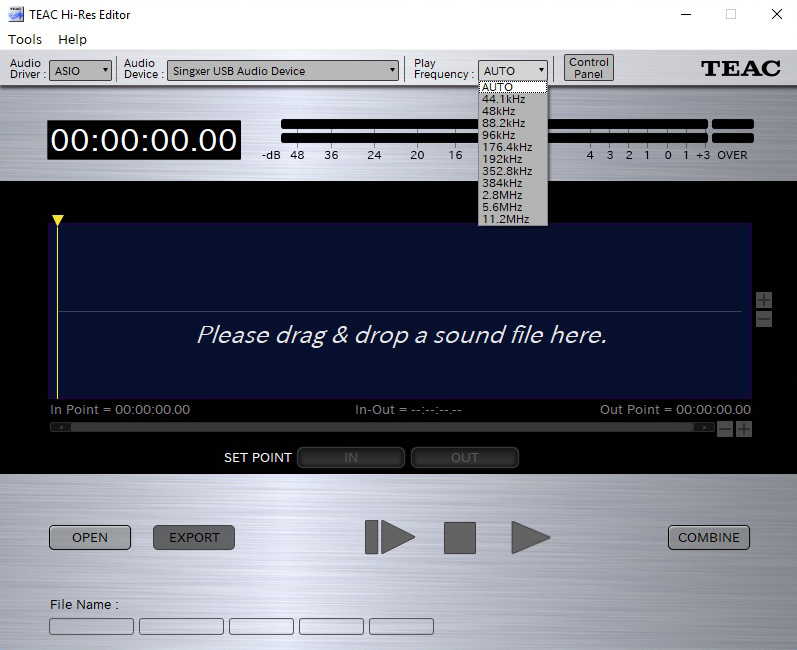
wonderful and absolutely easy !! (i had the ES9018K2M connected and have unfortunately a white noise at these rates (the PCM-rates up to 384khz are working well), but will test it with the ES9028Q2M and the ES9038Q2M)..
anyway, absolutely simple and very prolific !! 😉
(u must change the audio-driver in the audio-driver settings to “ASIO” of course-> see pictures..but soo easy, great)(if u have no “ASIO->(XMOS USB)”-option try to install the xmos-driver V4.36 or V4.45 again (here singxer/skysong-driverpack))
greets for now !! 😉