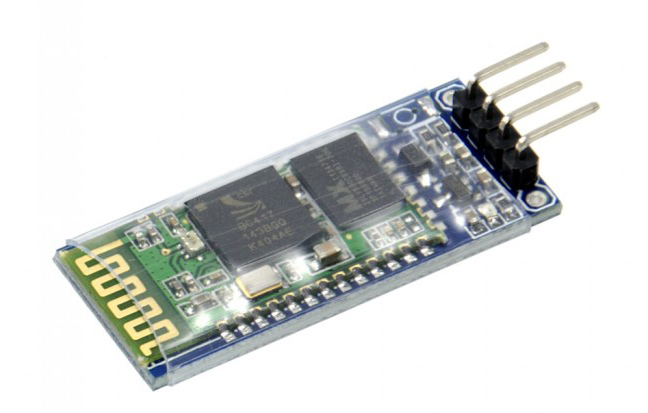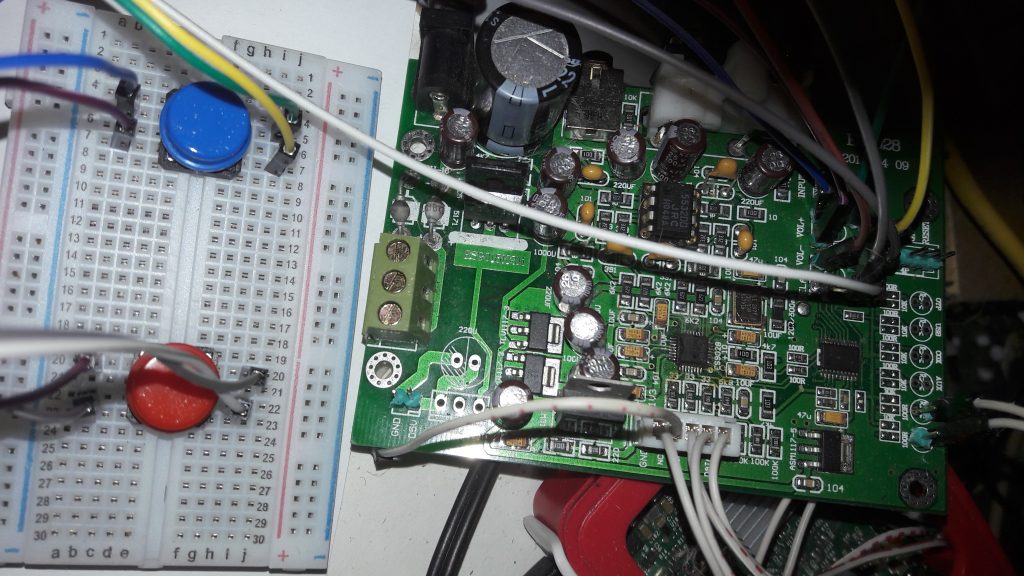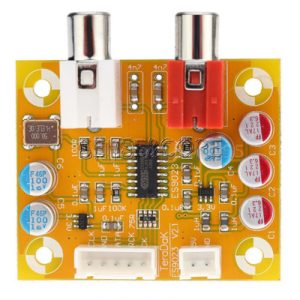so, 😉
its very,very sad, but “Fourdee” over at DietPi decided to go back to RPI-stock-kernel means no more enhancements/improvements in 384khz-playback in Linux/RPI-kernels (for our lovely chinese ES90xx-Boards via I2S) ;-(
thats really,really sad because in the earlier Versions of Dietpi (i guess till V1.54) it was the only RPI-audio-distro which sounds really good (Best !!) with at that time the ES9023 (dtoverlay=hifiberry-dac)+ES9018K2M at 384khz with no prob played via MPD..
u could change the sample-frequency via their wonderful “Dietpi-Boom”-Gui..;-(

Text on the Github-Page->Link:
“I’ve taken the decision to revert our DietPi RPi kernel to stock RPi kernel.
Currently the only difference in our kernel was:
DSD pop prevention on initial playback.
We simply do not have the man power and available time, to ensure this is updated regularly with requested patches. Time we can use to focus on supporting bug fixes and improvements for DietPi.
In future, all RPi kernel patch requests should be made directly to the RPi foundation, who have paid employees dedicated to that specific task:
https://github.com/raspberrypi/linux
This will ensure all RPi users will benefit from the requested fix, if accepted by the kernel maintainers.
I apologise if this effects audiophile users, however, I hope we have your understanding for this change.”
so, we have to look now for alternatives, cause as said DietPi has for me the best “sound” of all (audio-)-distros for the RPI (guess it was because of the lightweight-design (less processes,less distortion))
1. Moode ->Link… now at V4.0Beta12..has also canceled their RT-/advanced-kernel thingy..(all concerning the support of our lovely chinese ES9023,ES9018K2M,ES9028Q2M and ES9038Q2M-boards via I2S)->hope they will invent it again..
2. Volumio ->Link (now at V2.348)… found it really horrible at the beginning but meanwhile its much better..absolute easy to use; almost no pops,clicks, and a very relaxed/easy use (try it again 😉 ) but now also not with full 384khz support for our boards via I2S..
3. Picoreplayer ->Link.. now at pCP3.22 (27.Sep.2017)->absolute 384khz-capable (look at the other posts), but not so comfortable..
these 3 were my choice after i tested a lot of other audio-distros for the RPI at the beginnung with our ES-Sabre-Boards(there were a lot more, Daphne, Rasp-something, Runeaudio etc..but the above were the best/most comfortable imo)
if u mean u know another good audio-distro (comfortable, easy to use, 384khz) please leave a comment here !! (and we can move it maybe to the forum->http://essabre-90xx-rpi.sfb2.com/forum/)