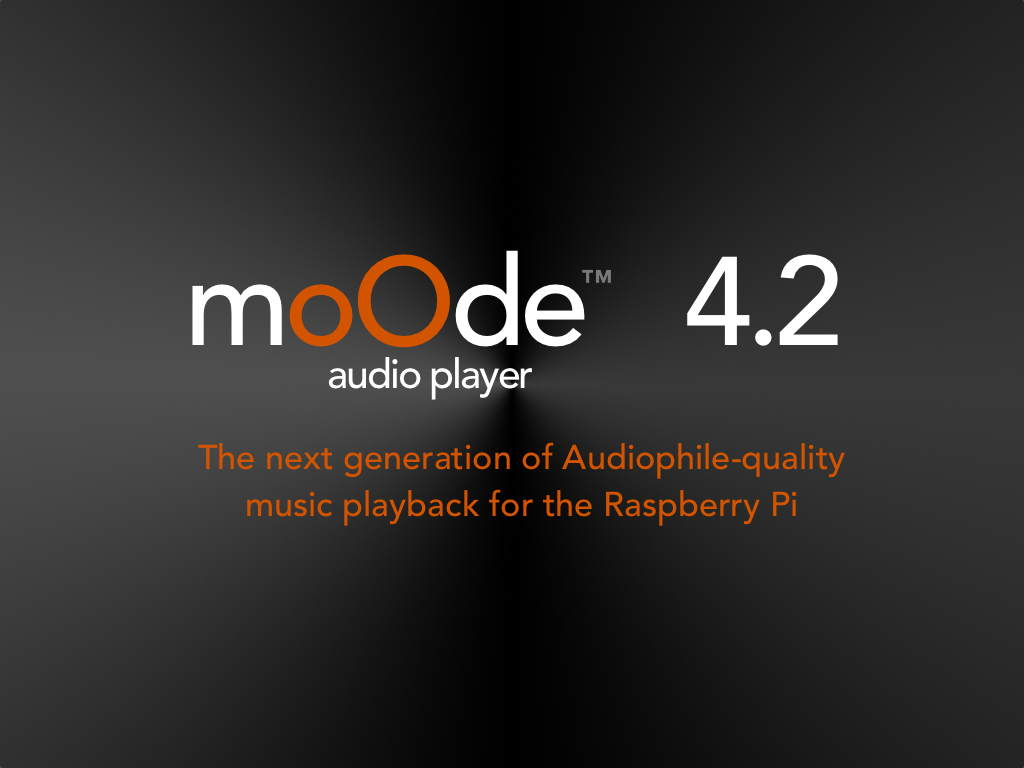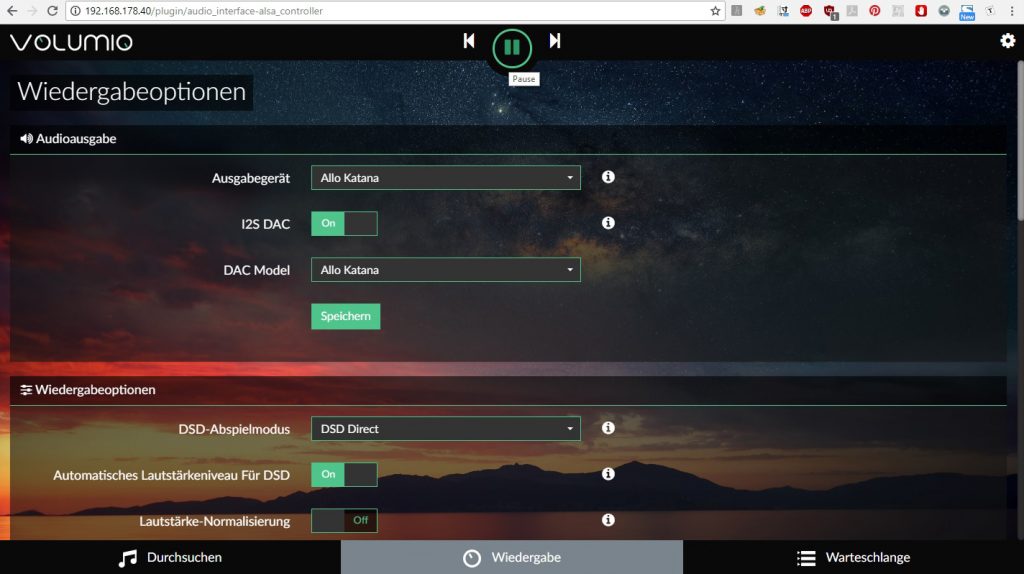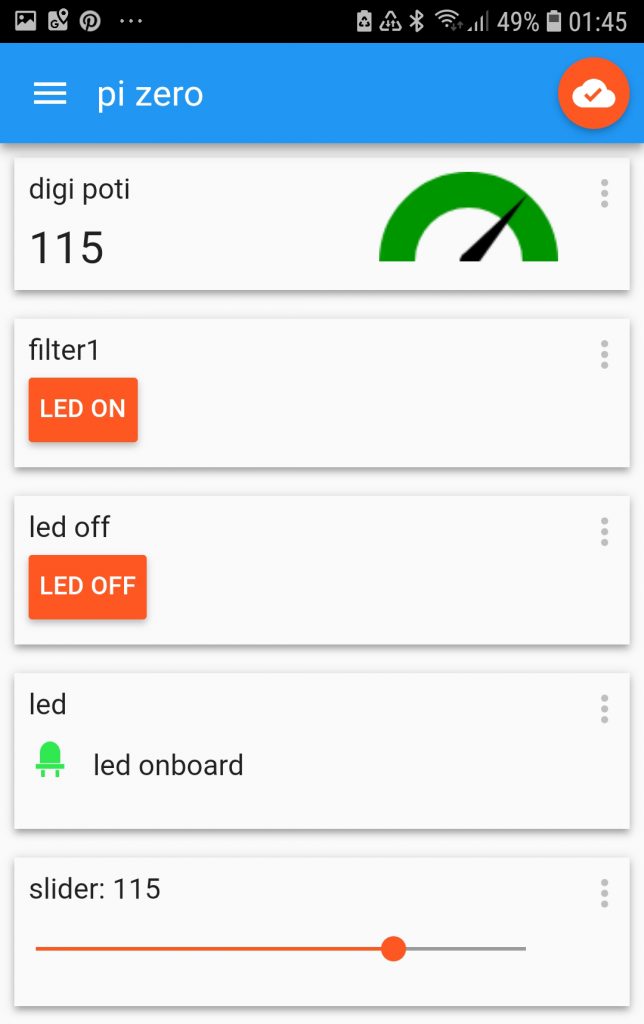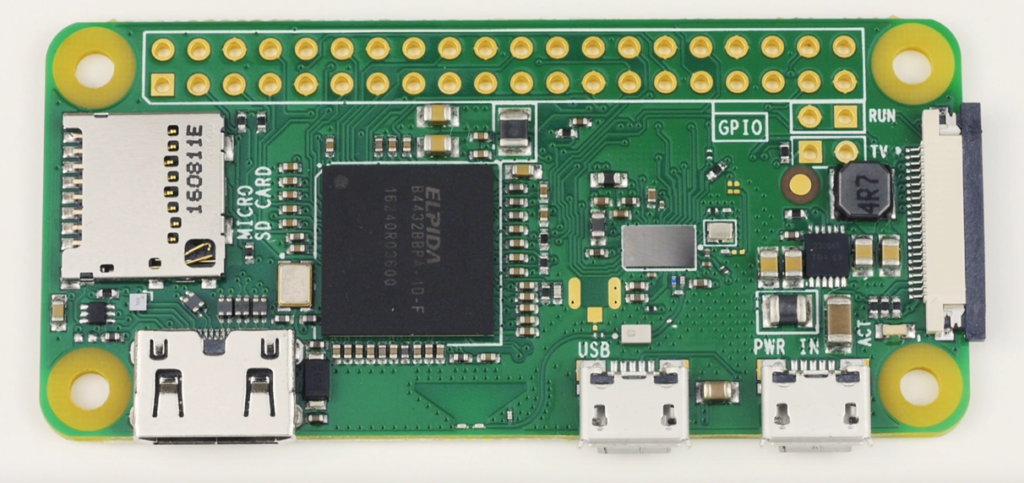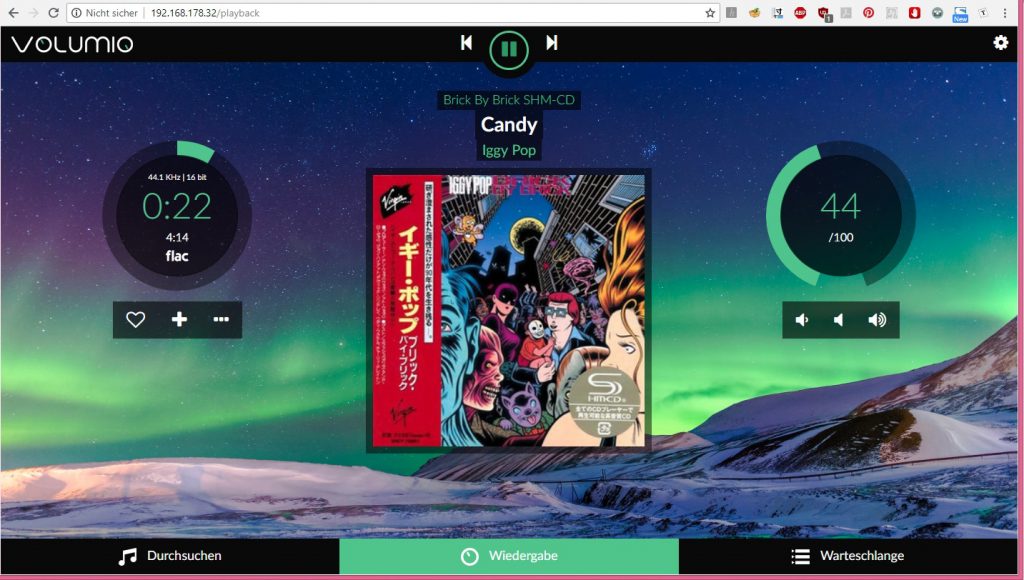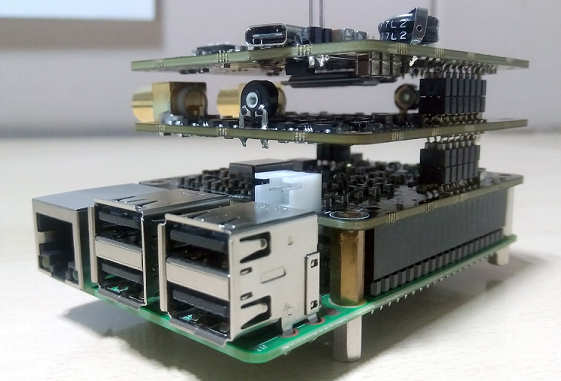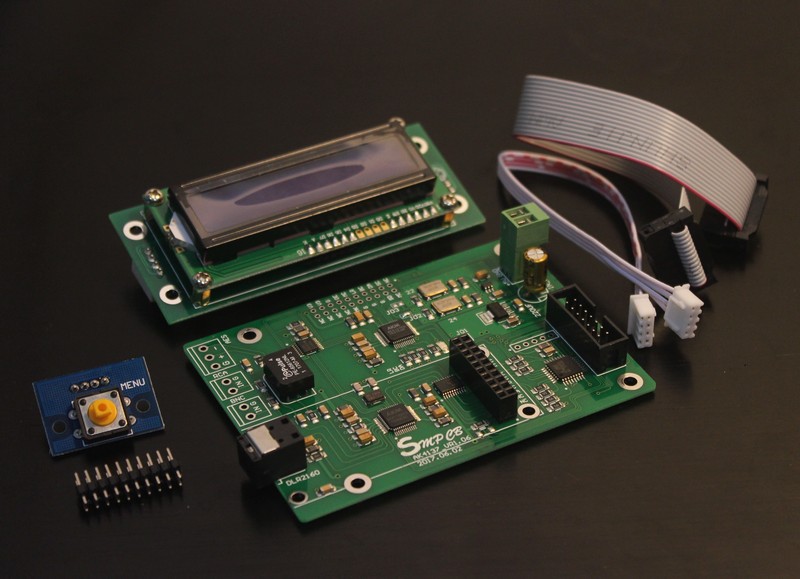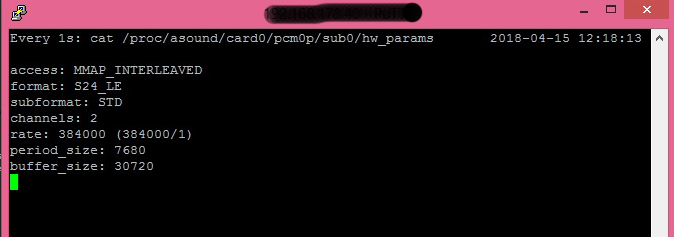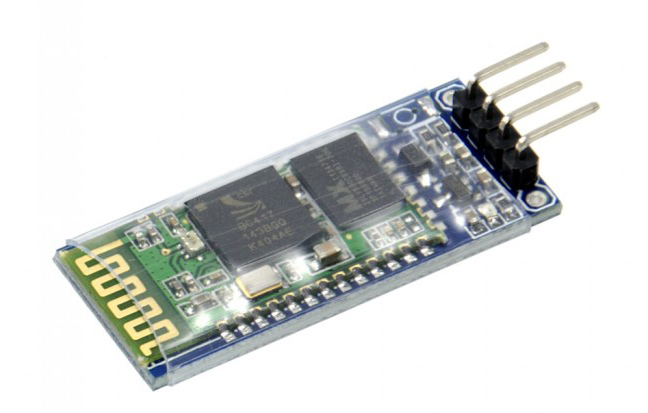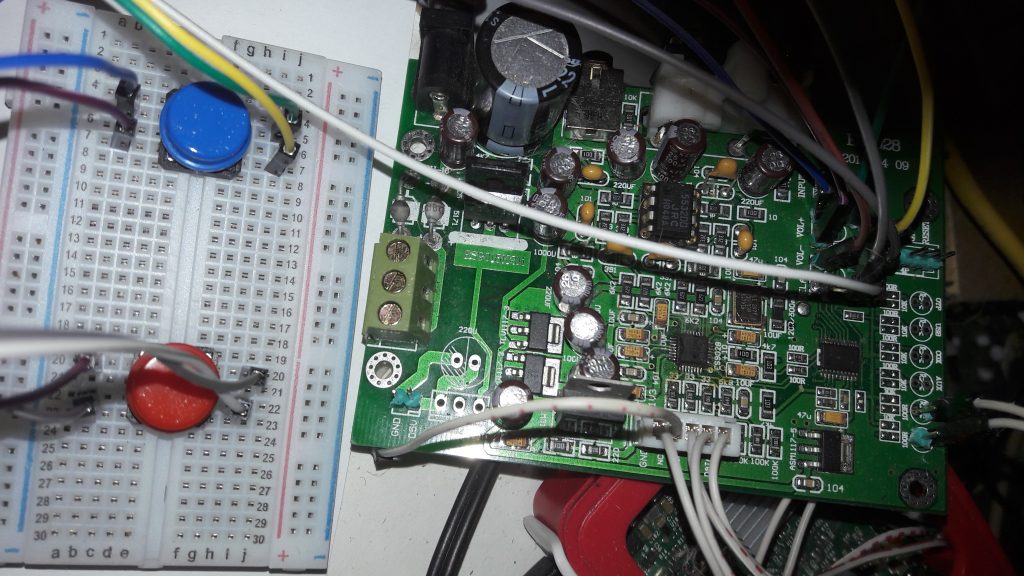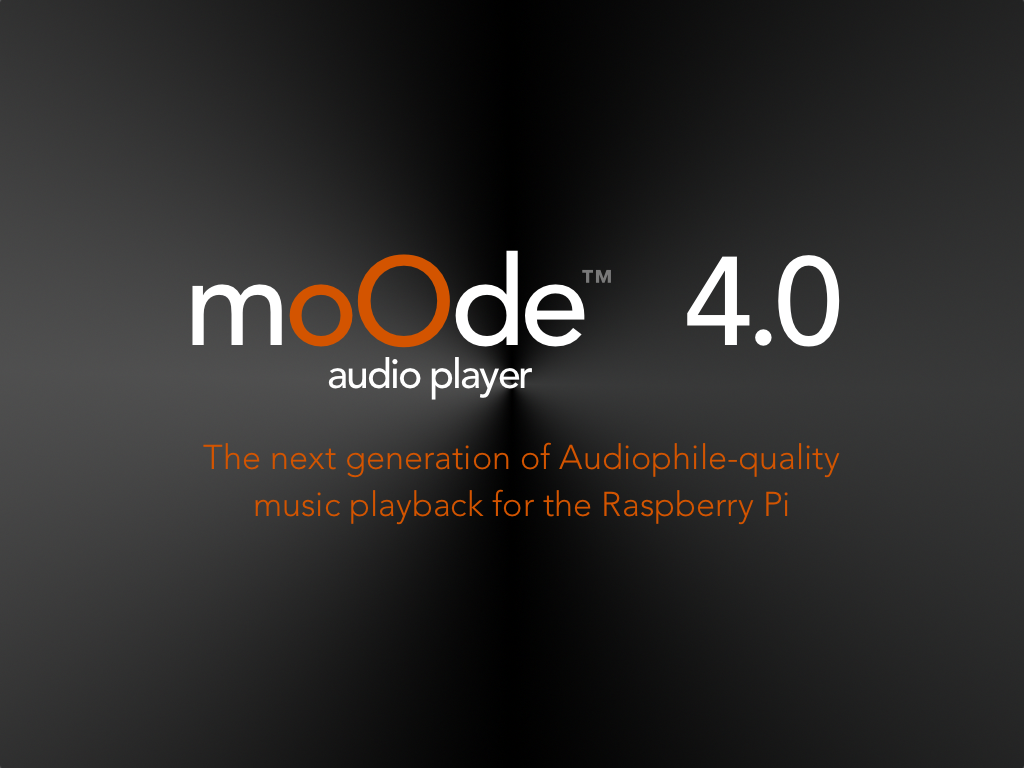New Picoreplayer is out->V4.0.0 beta 5 + Moode 4.2 install instructions (“moslog”)
hi there, 😉
a new picoreplayer is out->V4.0.0 beta 5->https://www.picoreplayer.org
its almost the same; like in this phenomenal 😉 , earlier post-> http://essabre-90xx-rpi.sfb2.com/2018/04/new-picoreplayer-is-out-v3-5-24-march-2018/
this time they have a rpi-kernel bump to Kernel 4.14.56, the DSD(Dop-)-“native patches” are included, selectable..
tried to use the new “Allo Katana”-overlay here too on an ES9038Q2M->no success/didnt work/squeezelite refuses to start..
use now again (as described in the mentioned, earlier post) the “i-sabre-9023“-overlay, checked “384k” and “bclk_ratio_int_div” option, under “Card Control”..
got 32/384 without any problems, same with DSD-“material”->up to 32/352..(see also earlier post)..
but still a little bit “metallic”-sound; as described and still don´t know why..
“Volumio” for example has for my ears (IMO) a far far better sound/tune..
second:
a few days ago, i tried to install Moode 4.2 on a fresh raspian-stretch-lite..i knew there were such commands like “mosbrief,moslog and moslast” for monitoring the installation progress; but i didn´t know how to use it correctly..
started the installation anyway, but as you see absolutely nothing !! u don´t know if it hangs/or is finished or something and so i had an incomplete installation after all..
so today i had the time to re-test it; in short: place a “ssh”-file in the root of the card (after imaging the raspbian stretch-lite on it); u can now ssh on it..make the commands for the mosbuilding (absolutely fabulous !! article about it in english here->Link and in german here->Link (fabulous !!)
after rebooting the first time (u first have to make a “hard-reset”, means unplug and re-plug the power (else it didnt work !!) u can now ssh on the pi again (while still working/compiling etc..) with now (and thats important too) ssh-login: pi and pass (thats new): moodeaudio
now u can type “moslog” and can watch the installation progress, wonderfulst !! 😉
(by that i´ve “demolished” my lovely raspberry zero w ;-( , wrong soldered and so on (but this “soldering” was, as said, more difficult than on an arduino or esp32-board for example)..
i still want to buy a new ES9038Q2M Green V1.07 and finally some OPA627, but have a small “cash-flow”-problem, “distinguished said” at present 😉
will post then maybe more again 😉