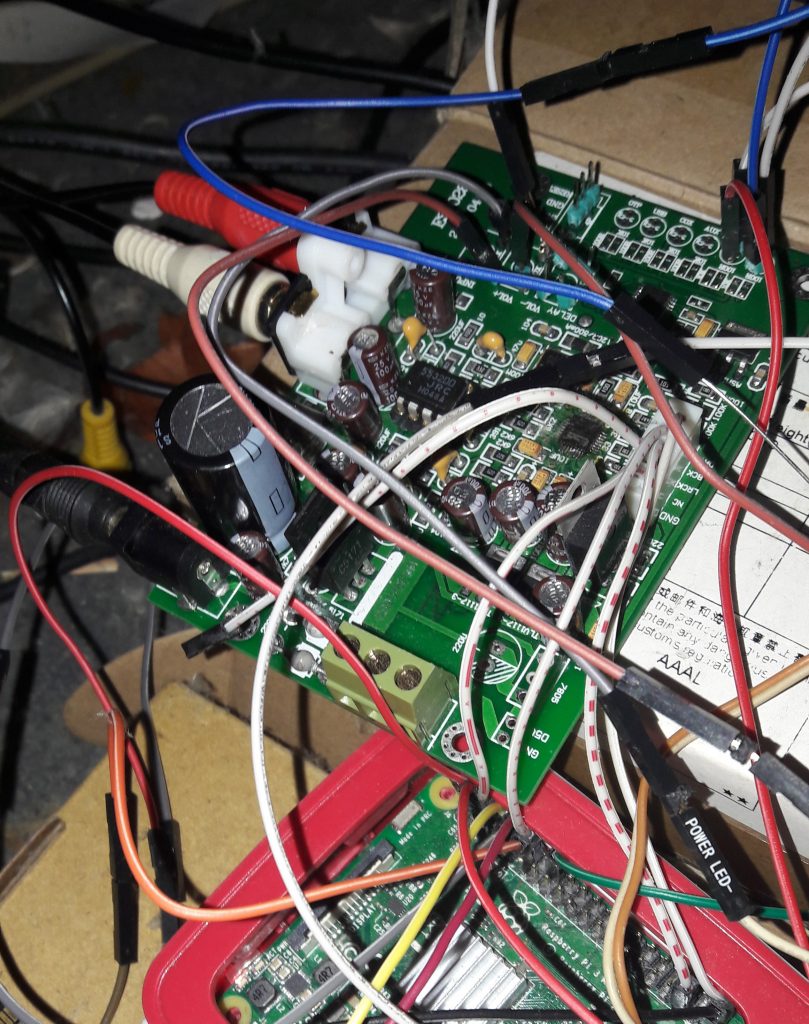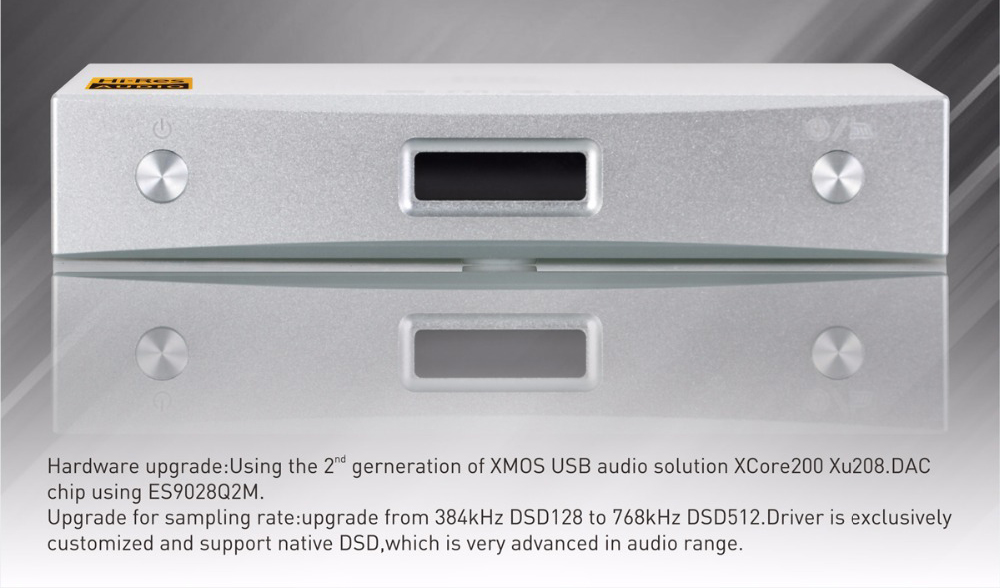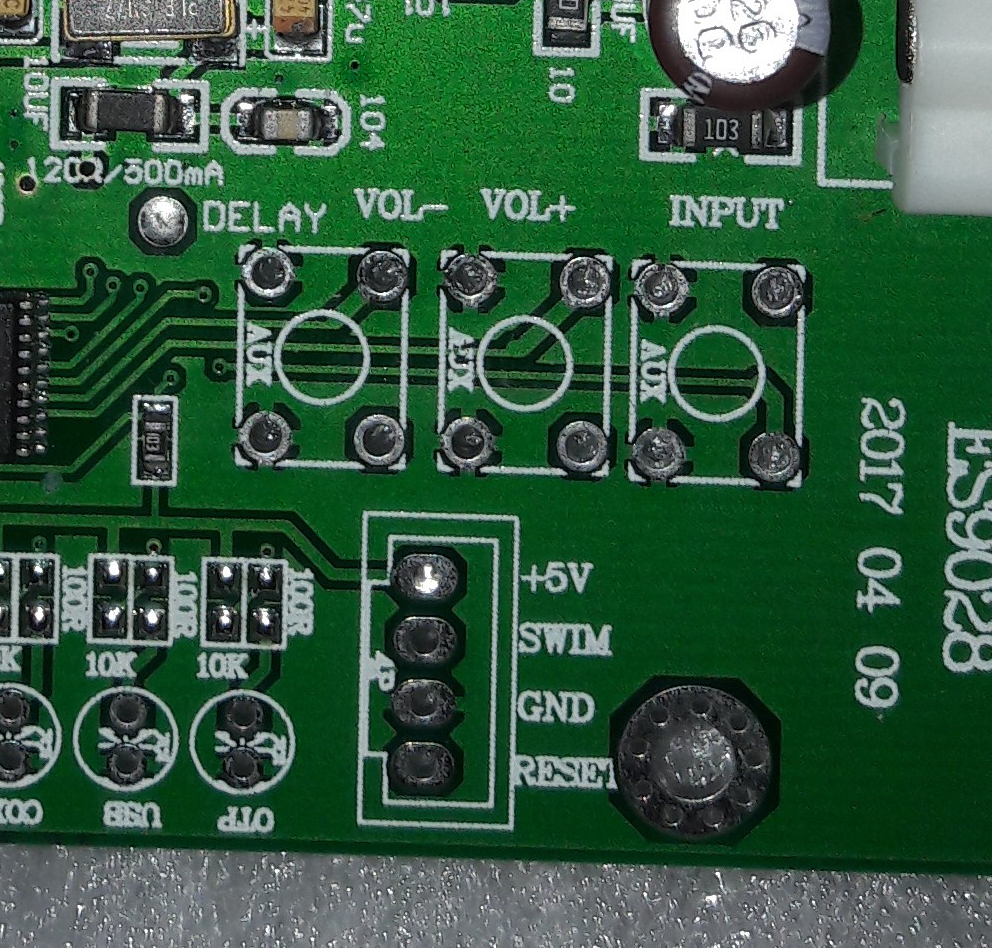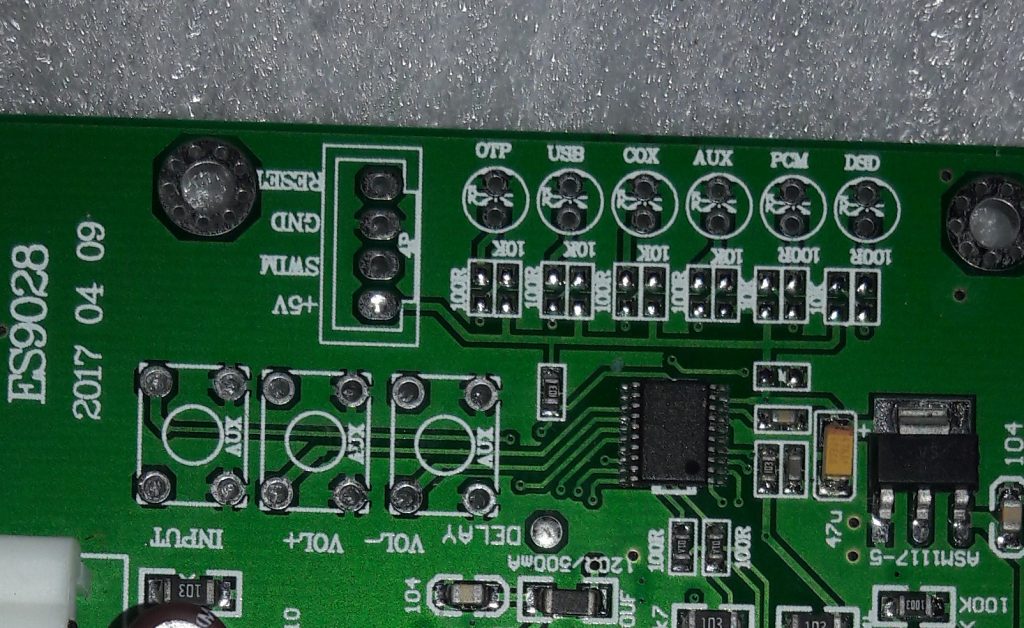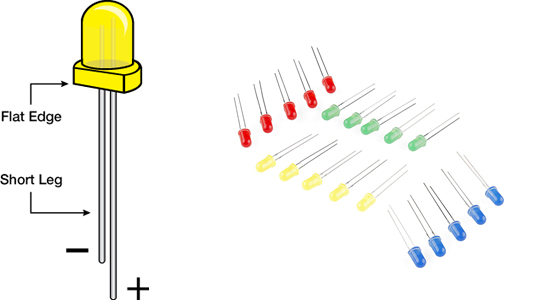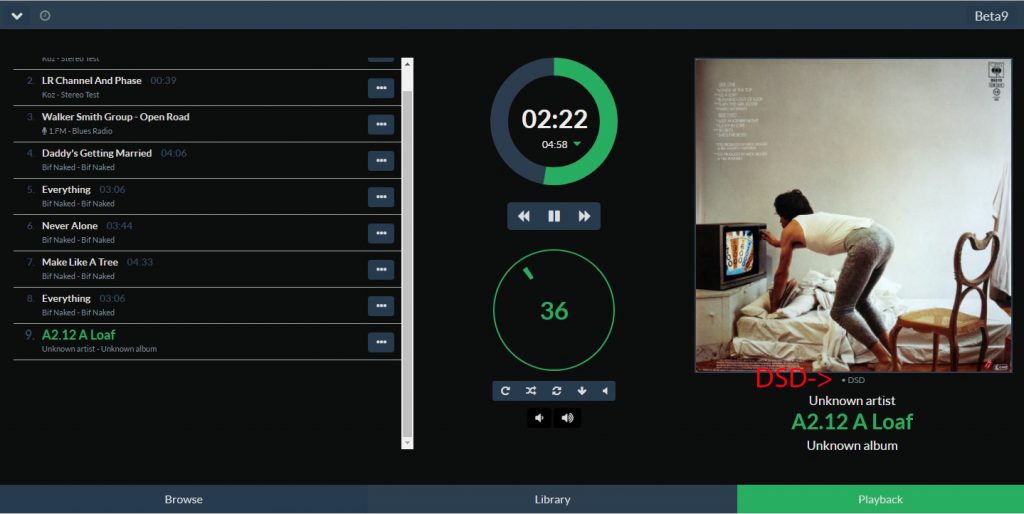Kategorie: ES 9028Q2M
Little Status-update: ES9028Q2M->Volume Buttons (works !!) + LEDs (works not..)
so,
a little Status-update concerning this article->http://essabre-90xx-rpi.sfb2.com/2017/11/dsd-led-volume-and-fir-buttons-on-these-es9028q2m-boards-diy/
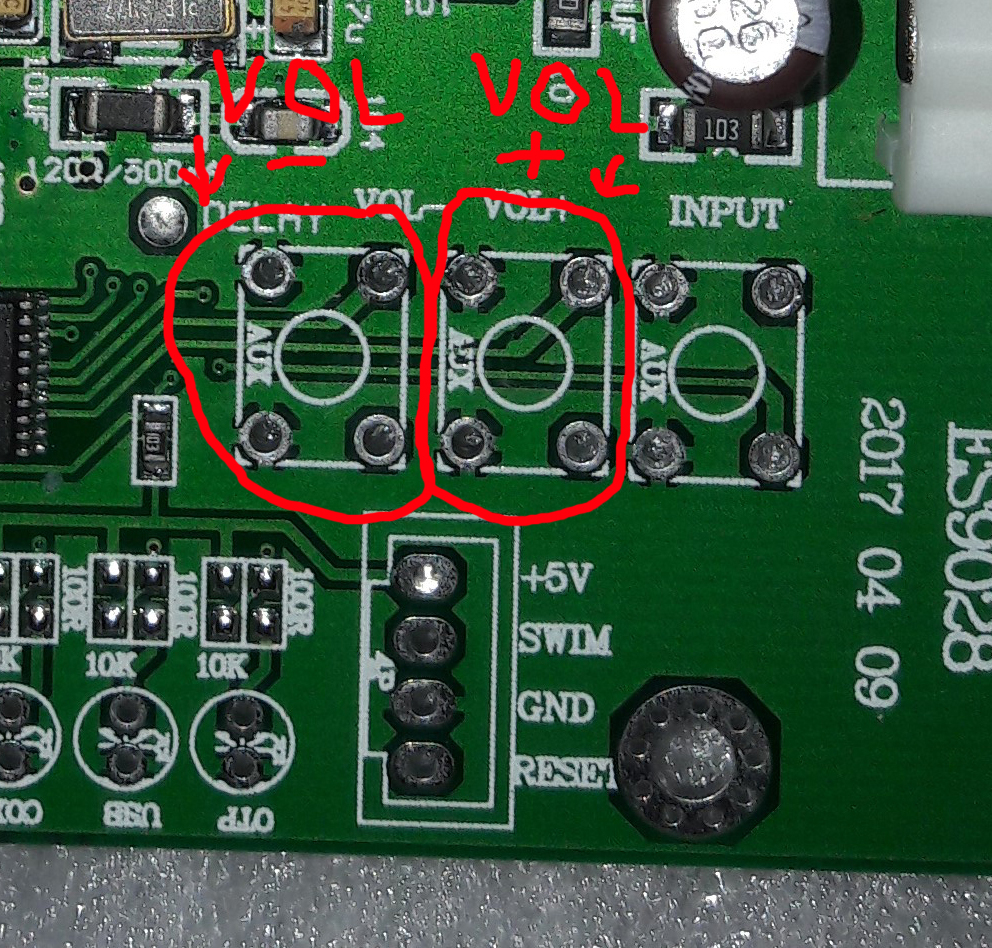
I´ve connected a 4-dip Button and i can confirm that it works !!…for the Vol+ and the Vol- square..thought the bottom (left on the picture) 4pin-square is for the FIRs (digital filter settings), but apparently not..
(PS.: and it sounds very good !! (absolute better than per software/-mixer !!))
(Edit: to be correct->its not really a HW-mixer/volume control; it only just increases the “internal” volume “in” the chip; but it has really, super interesting effects on the output; think its only a change by 40% (up and down) or so; but very interesting !!, u must try it by yourself)
so the only last 4pin square is the “input”-one..cause i have no other inputs and mainly dont know where to connect on this board, this question stays unanswered..
The LEDs on the other side (PCM and DSD) stay dark/nothing..tried a lot..
by that, maybe in future i can read out the MCU on this ES9028Q2M via the “SWIM”-interface, because the ST-LinkV2 which i actually bought could/should also be used for 8bit/this MCUs..
(Edit 11/12/2017): tried to read out the onboard MCU STM 8S103F3 via the “SWIM”-interface and with a ST-Link V2->didnt got it to work too; always a “St-Link-USB communication error”; so long for now..)
Moode V4Beta11 Install script..(+Audiophonics ES9028Q2M Driver Linux-Kernel 4.9.51)
so,
because there are here so many searches concerning „Moode Audio“-image here´s a „install-script“ for an almost automated install->moode-automatic-install
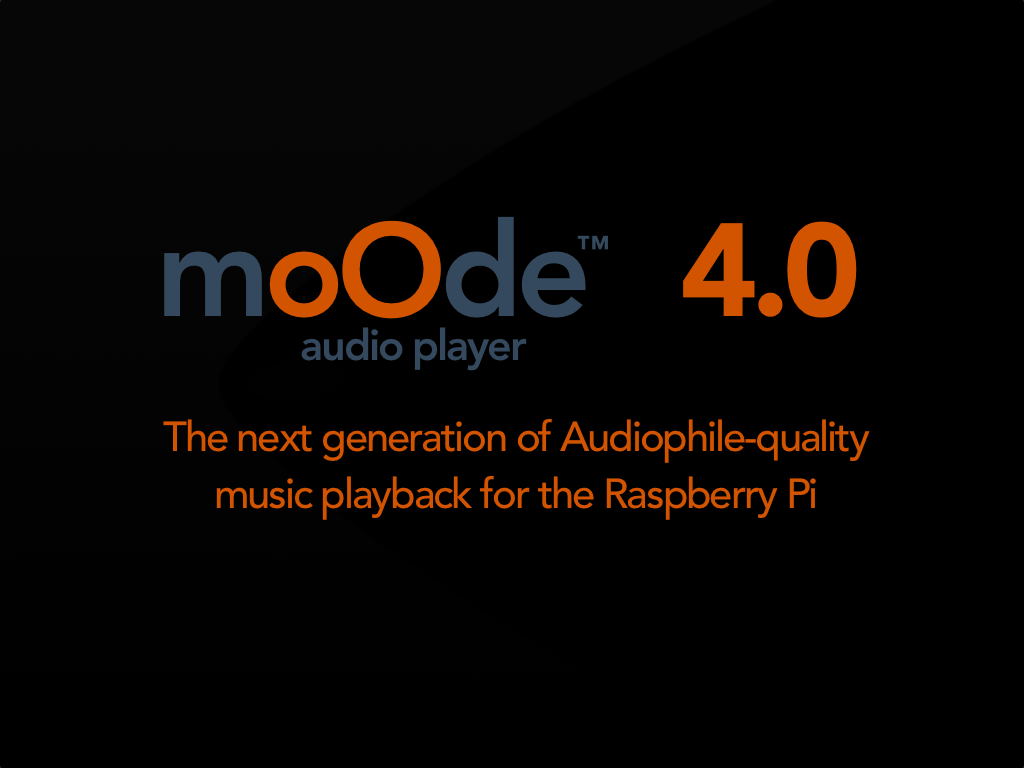 its from the “official” Moode-/supportforum->http://www.diyaudio.com/forums/pc-based/271811-moode-audio-player-raspberry-pi-1160.html
its from the “official” Moode-/supportforum->http://www.diyaudio.com/forums/pc-based/271811-moode-audio-player-raspberry-pi-1160.html
and there´s also a new “driver”-package for the Audiophonics ES9028Q2M linux-kernel 4.9.51..it came across via the “Volumio”-forum because the hardware-volume wasnt working for the new Volumio-releases..(but this is absolute “Audiophonics ES9028Q2M-related because they implemented this “HW-Volume-control”)..->Q2M_kernel_4-9-51
but another thing is, if i look in the archive there are such “i-sabre-codec.co and i-sabre-k2m.dtbo” files which can be used for the Q2Ms too, and so somebody have to/could try to use them/modify to take the full advantages (and higher sampling-rates) out of these ES9028Q2M/ES9018K2M-chips..
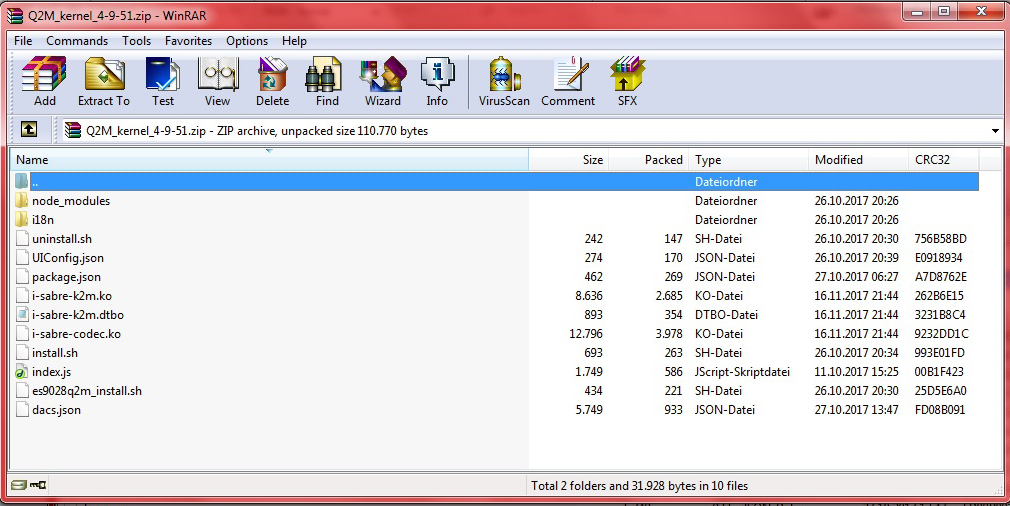
any experiences/results->please leave a comment here..
SMSL M8A – ES9028Q2M DSD512/768khz capable..
okay,
according to their marketing, the M8A with one ES9028Q2M and a XMOS XU208 inside, is, as per their description, absolute DSD512/768khz-capable:
they say its primarily “solved” by their custom-made/specialized XMOS XU208-firmware..
so if someone gets a hand on this firmware, rewrite it a little bit, everybody with a XMOS XU208-USB-bridge could eventually benefit from this and everyone with such a USB-Bridge could get DSD512/768khz..(with an ES9028Q2M).
but i guess we have to wait for that/its just only an idea 😉
Link ($249)->Newegg->https://www.newegg.com/Product/Product.aspx?Item=12K-01R2-00045
DAC:ES9028Q2M DAC chip
Input: USB/Optical/Coaxial
Output: RCA analog output
Dynamic range: 125dB
SNR: 117dB
THD + N: <0.0003%
USB: DSD: 2.8224/5.6448/11.2896/22.5792 MHz
USB: PCM: 44.1/48/88.2/96/176.4/192/352.8/384/705.6/768 KHz
“M8A as upgrade version of M8Hardware upgrade:Using the 2nd gerneration of XMOS USB audio solution XCore200 Xu208.DAC chip using ES9028Q2M.Upgrade for sampling rate:upgrade from 384kHz DSD128 to 768kHz DSD512.Driver is exclusively customized and support native DSD,which is very advanced in audio range.”
Newest-Driver (M8A)->SMSL-M8A-XMOS-V4.11.0-2017-06-12
DSD-LED (+Volume and FIR-Buttons) on these ES9028Q2M-Boards..(DIY)
so,
because here is so much feedback/and website-views on this ES9028Q2M i thought i write something about it again..
after thinking about programming this STM 8S103F3 MCU on the board (and see some Arduino IDE tuturials to become a LED blinking par example->https://learn.sparkfun.com/tutorials/sik-experiment-guide-for-arduino—v32/experiment-1-blinking-an-led , super nice a MUST to watch !! 😉 ) and examining the layout i see that there are also these “Vol+”,”Vol-“, “Delay” (means filter-settings (FIRs) i think) and the “DSD” + “PCM” holes for Diodes/LEDs..

so i think u need only an LED (i would say Blue for DSD and Red for PCM) and a 220 Ohm-Resistor->
to make this LEDs “shine” 😉
also with such Buttons (here i had measurements about 1cm*0,7cm (100mm*70mm)) it must be possible to have a HW-Volume and Filter-Control..
but u have to solder it right 😉 ..
another possibility would also be to solder some 4 Male 2.54mm Pin Header on it, and connect it then to a STM32F103C8T6 by example to control it via this (and with a bluetooth-receiver-transmitter and bluetooth-app par example..)
still thinking about; greets for the moment 😉
ES9028Q2M+ Volumio 2.323 (17.11.2017) + Hints about 384khz in general
so,
i normally “hate” this Volumio->came back to it by chance..

(V-2.323)
https://volumio.org/get-started/
so, very smooth and clean..not so many pops,clicks and noise..relaxed..->try it !! 😉 (i wondered myself->relatively good alternative to the other rpi-audioplayer at present)
I used “Generic I2S DAC” and then came “Hifiberry-DAC” automatically..
tried to upsample it to 384khz but was not possible “ALSA-error”->and so we are back to the main problem with 384khz and this ES9028Q2M-Board (tried to recall it here, before i forgot it again):
Over I2S and the RPI3B its normally only up to 192khz->for more (384khz) u need a kernel patch..
In picoreplayer u can use the “es9023” overlay and the the “384khz”-option then (as said some articles before); but picoreplayer is not so comfortable..
same at present with MoodeV4B9 and “hifiberry-dac”->because it has not now the advanced and realtime-kernel as before also no 384khz: same at present with Dietpi..
DoP seems possible; and so we come to the next article->DSD-LED (+Volume and FIR-Buttons) on these ES9028Q2M->http://essabre-90xx-rpi.sfb2.com/2017/11/dsd-led-volume-and-fir-buttons-on-these-es9028q2m-boards-diy/
UPDATE: MoodeAudio V4 Beta9 + ES9028Q2M (chinese-board) (DoP)
okay,
got here after a few updates Beta9 to work..
tried a lot, but with at present only “Generic 2 I2S-hifiberry-dac” settings available and without the advanced or realtime-kernel i got only max 192khz over the bus..(with this ES9028Q2M)
so i fiddled a lit bit around with the DSD-settings, and it was only “DoP”-possible (see pictures) (not native DSD !! afaik – but have no problem with that here) with this board + actual settings but u have to set “Sox resampling=enabled” and “DoP=yes”..curiously with sox resampling disabled-> no DoP !! (just for info)
DoP -> “yes”:

(DoP “no”->then no native DSD also->only PCM):
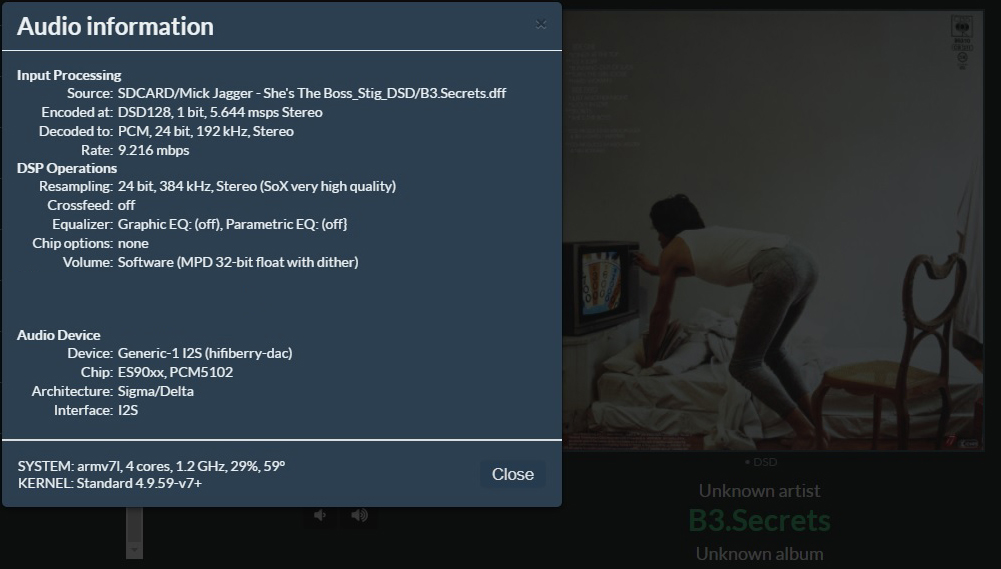
(rem.: it displays “DSD” anyway->its related to the file (extension))
(Update: Moode V4 Beta9 as 2.6GB compressed to 920MB image here->Link (Google-Drive))
MoodeAudio **FREE** !! (FOSS-license) Version 4 Beta 6 – RPI-3 (+ES9028Q2M)
absolute fabulous !!
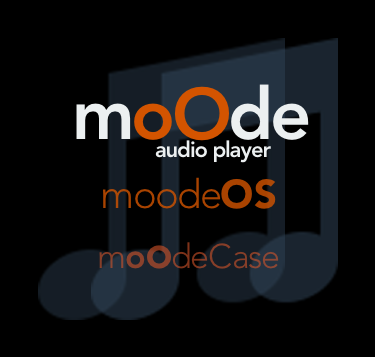
Moode-Audio Ver.4 Beta 6 is now available via:
http://www.moodeaudio.org !!
problem is u have to compile/set it up more or less by yourself..
U only get some moode-audio-files (.zip) but has also to download debian-stretch-lite and make/bring it via a lot !! of shell-commands to work..
For me it took about 4 !! hours..
so for this reason, i decided it to upload the SD-Card-Image (about 2.5GB) to “Google-Drive” (for other, not so “Linux-Enthusiasts” 😉 )->use “Win32DiskImager” or similar to write it to SD-Card..but be careful its under the GNU GPL-free license !!
Debian-Stretch-Lite->LINK (orig. Raspberry.org)
MoodeV4.0Beta6-files(+recipe)->LINK
(Update: thx to someone over at the MoodePlayer-Forum Link here is an Image of Beta9 at Google-Drive-> (2.4GB compressed to 918MB)-> Link (Google-Drive)
(rem.:this is the so called “BASIC/no extras”-Installation, without wiringpi,rotary-thing and without additional components (u can install them then by yourself)
so, Settings for the ES9028Q2M (for now):
got only “RPI-Dac” to work; but limited to 192khz as said..”Hifiberry-DAC” only works with mp3/: ->flacs->horrible noise..(if in 16bit->try to set min. 24bit in “MPD-Settings”)
try to check more options->post it then here..
Installed squeezelite too, and for the first time, NO loud clicks by switching from 16/44 flac par example to 24/96 or 24/192..
(->more here->http://www.diyaudio.com/forums/pc-based/271811-moode-audio-player-raspberry-pi-1041.html)