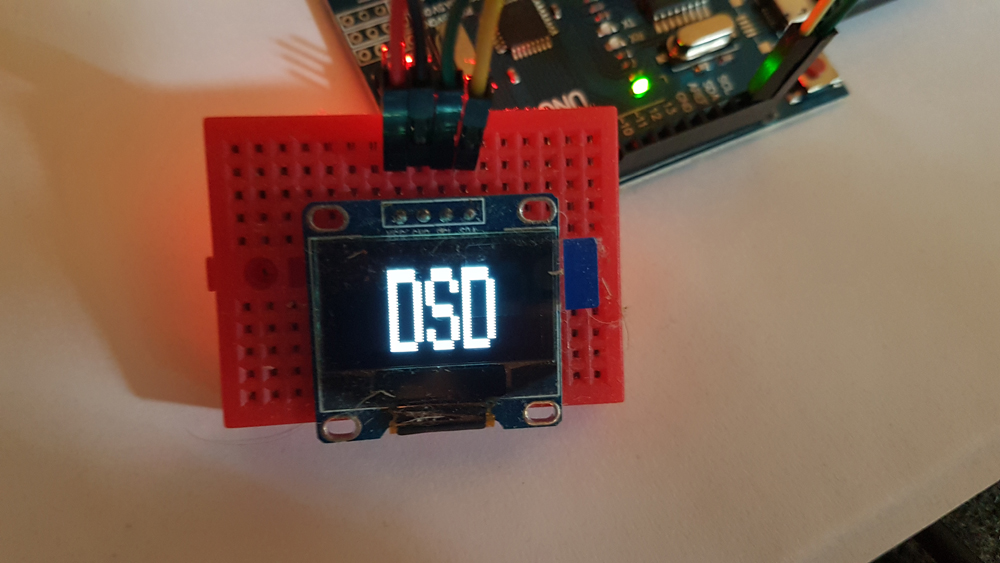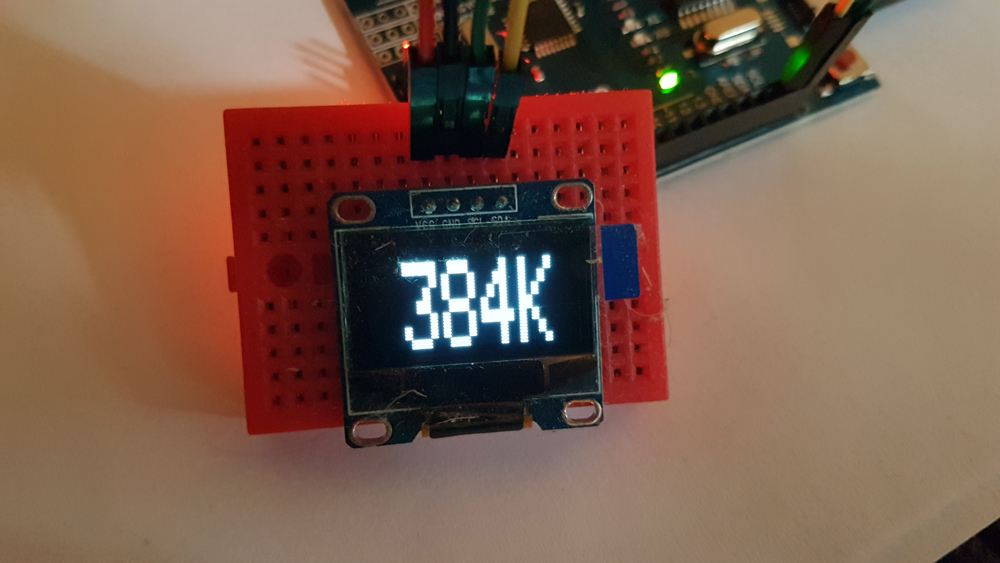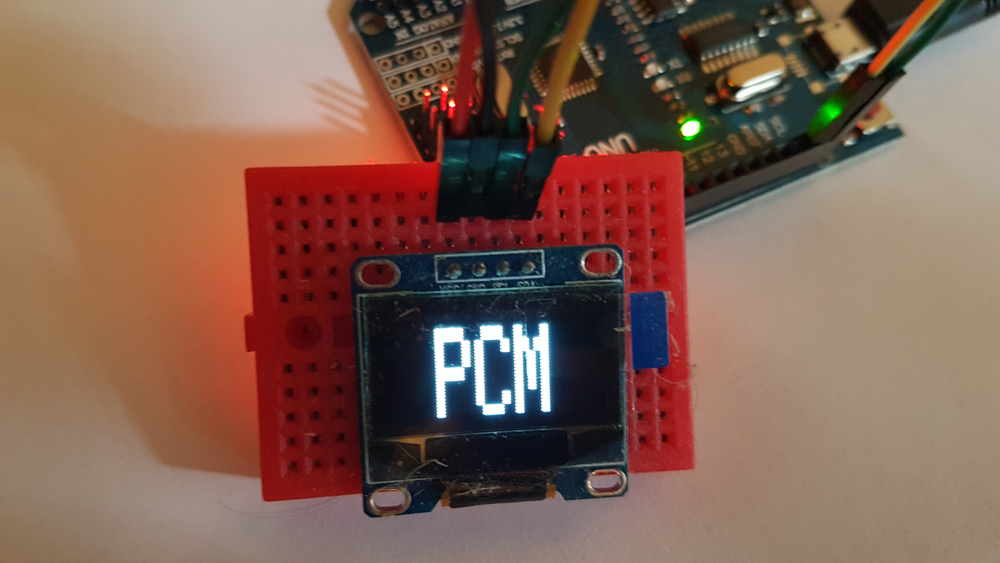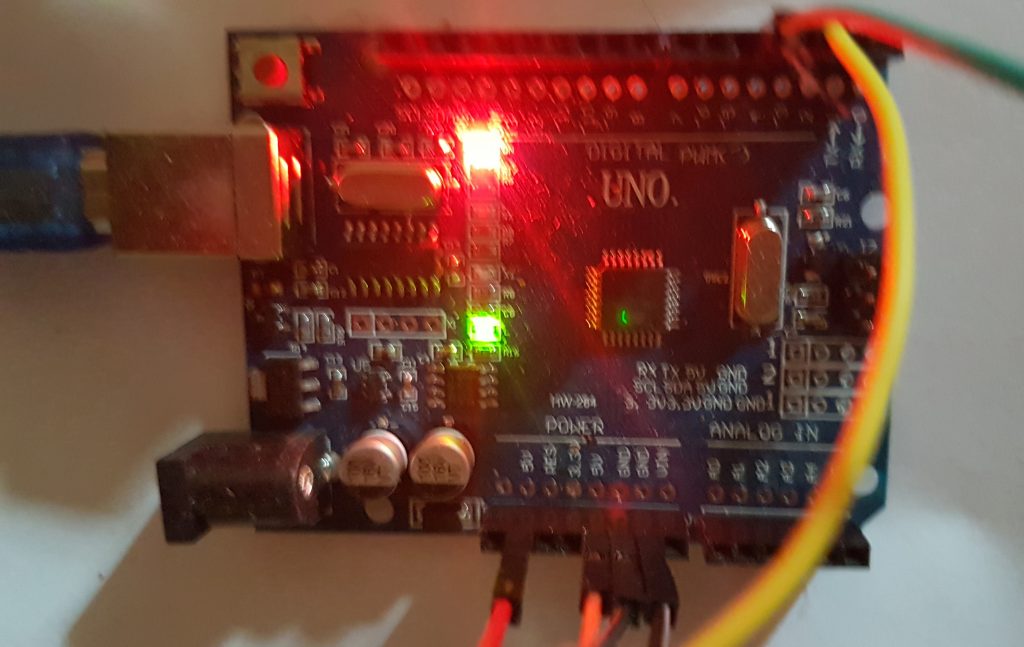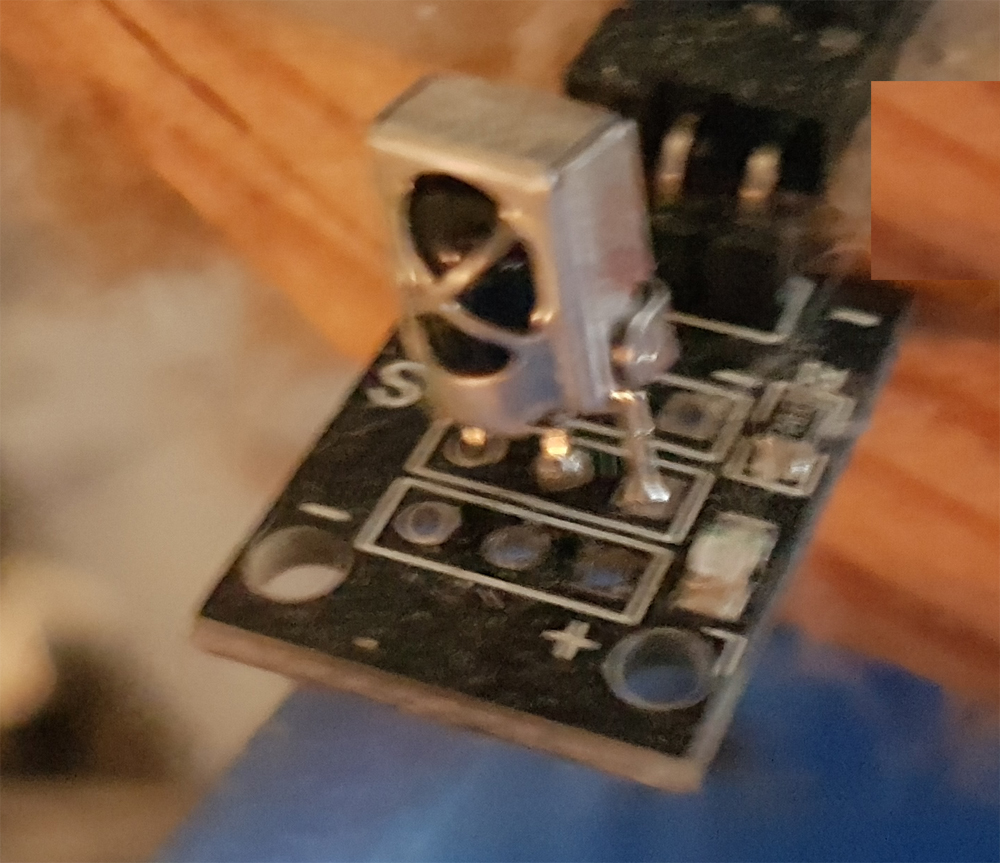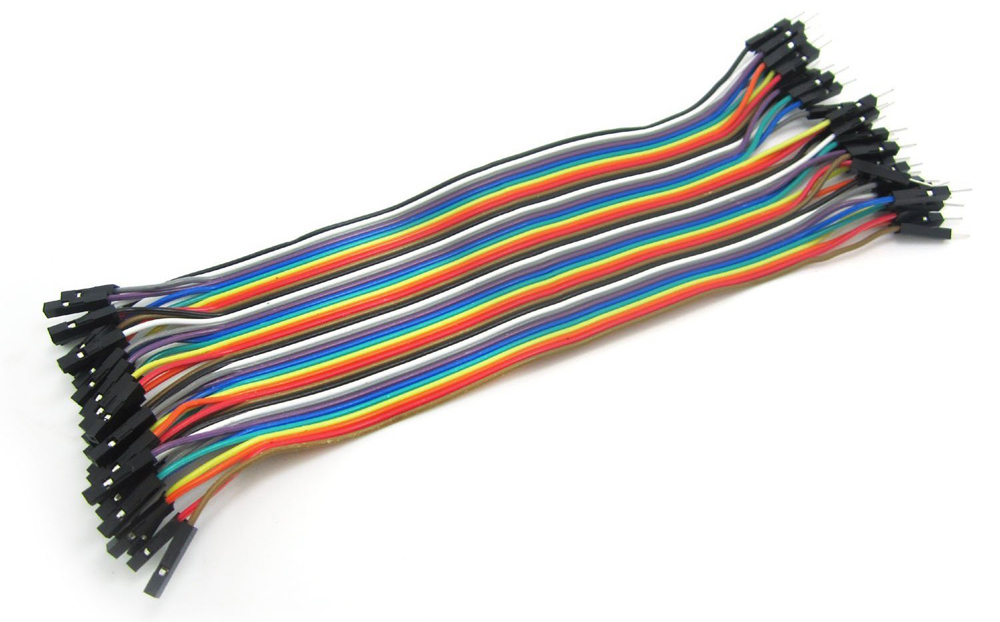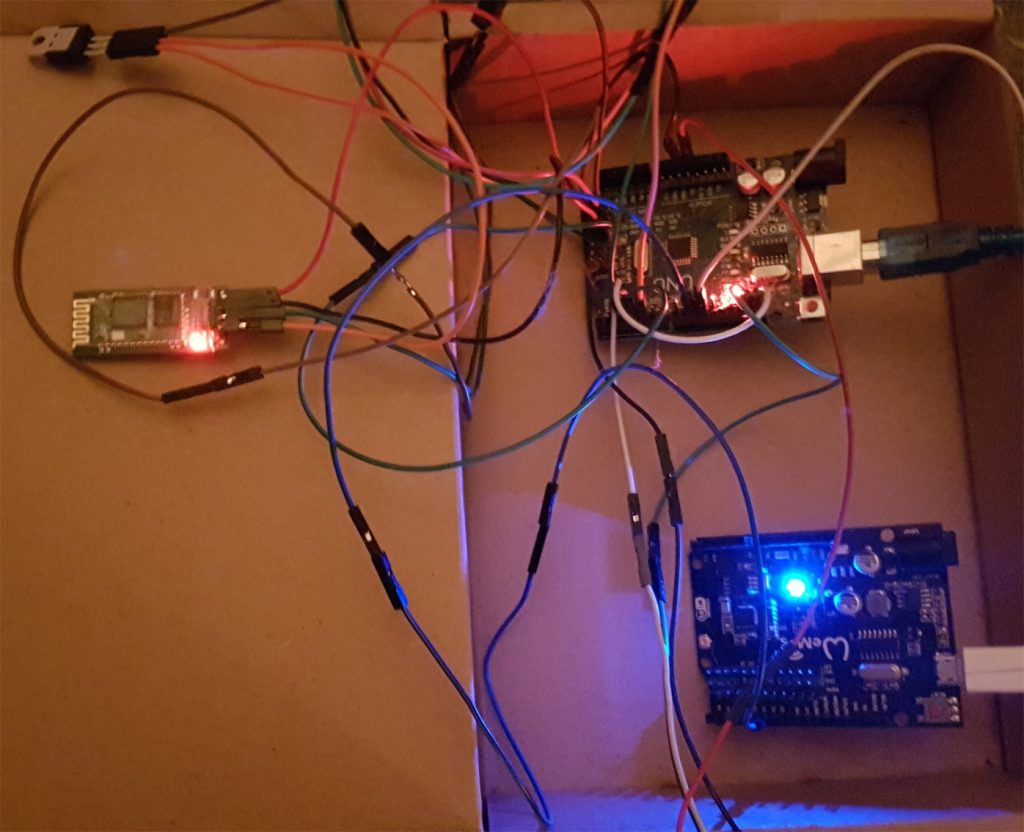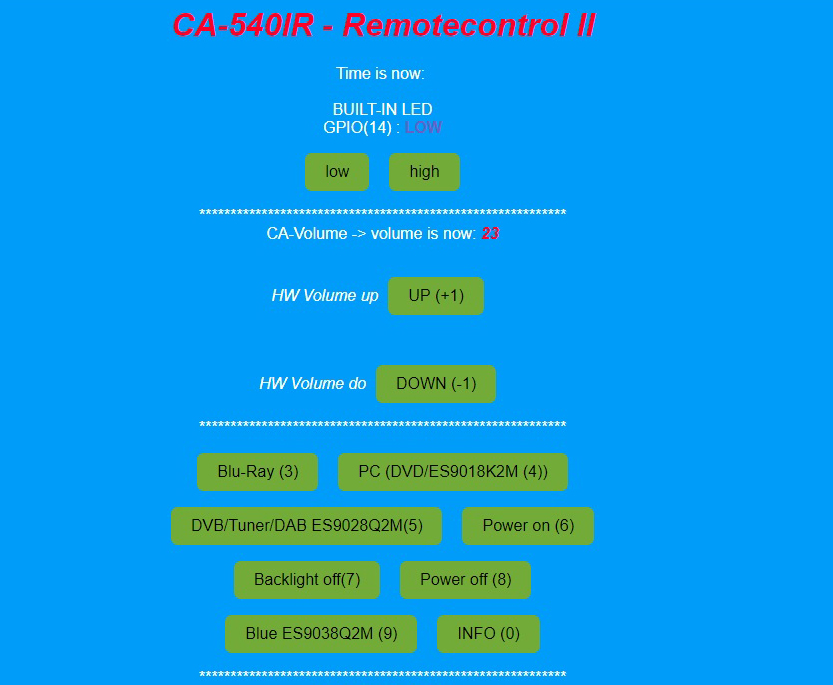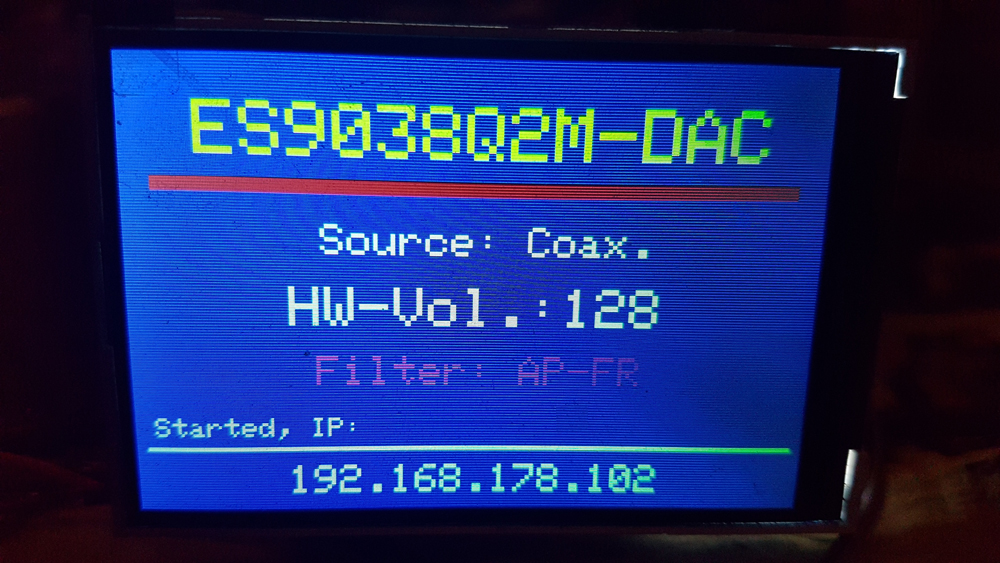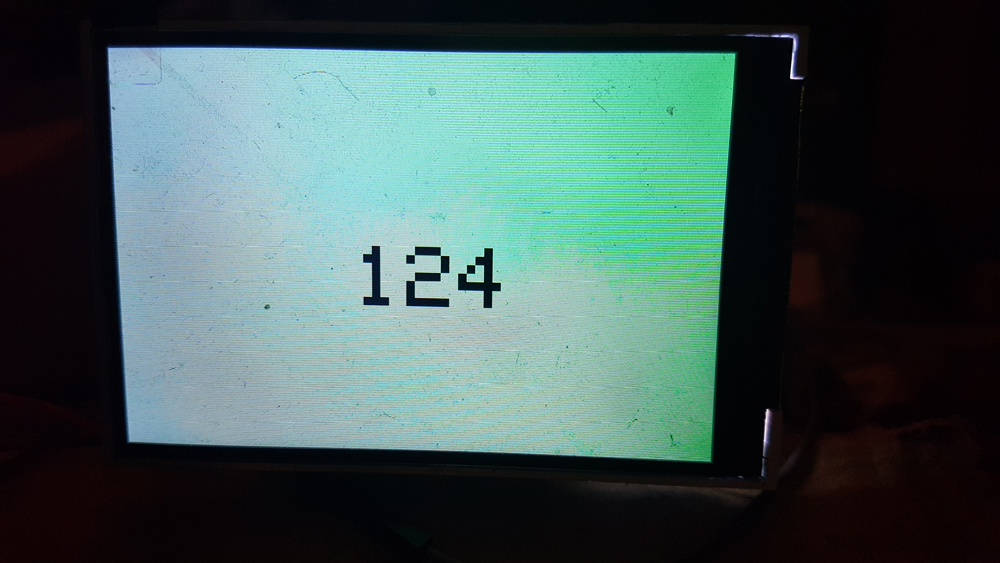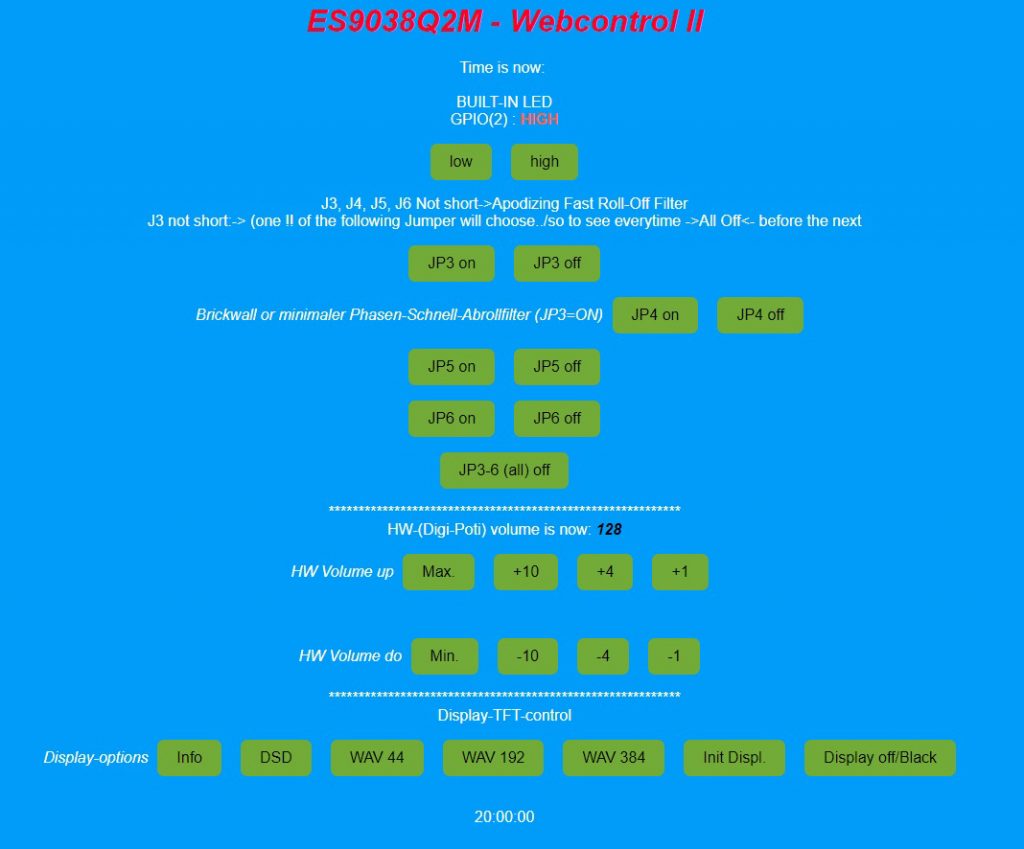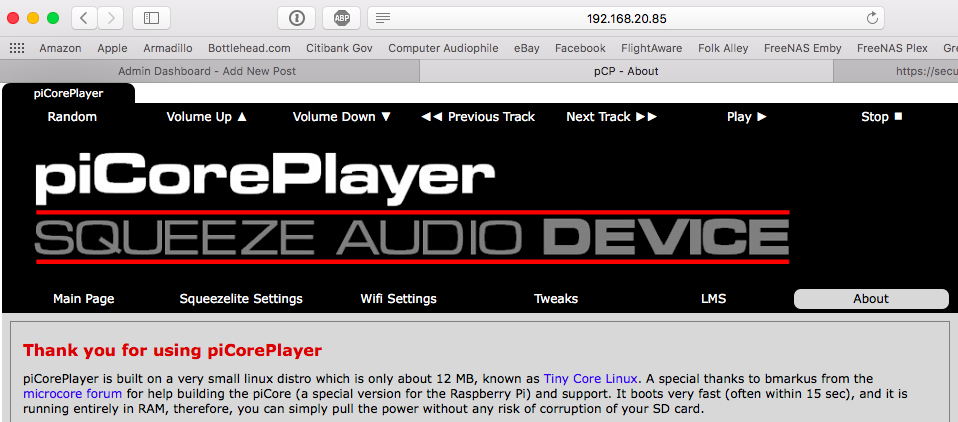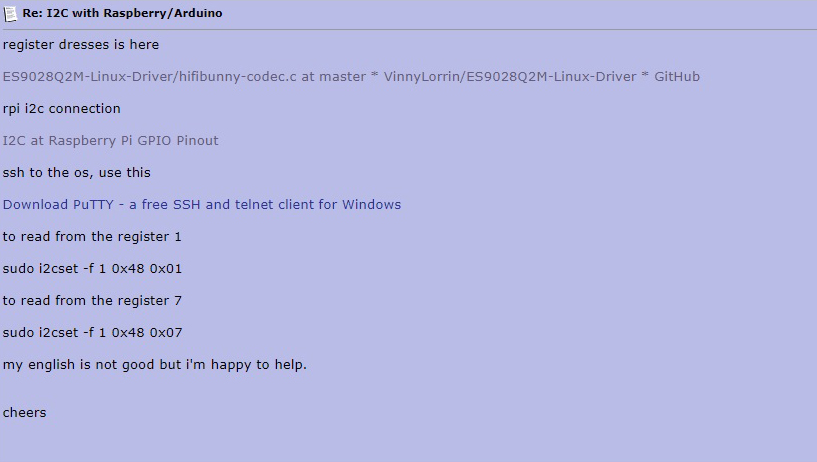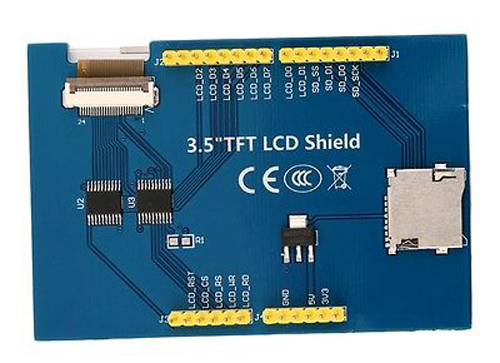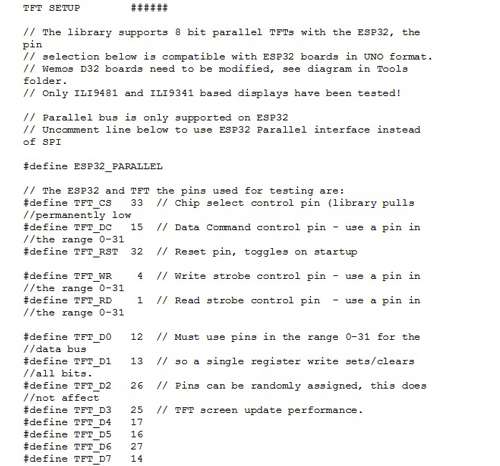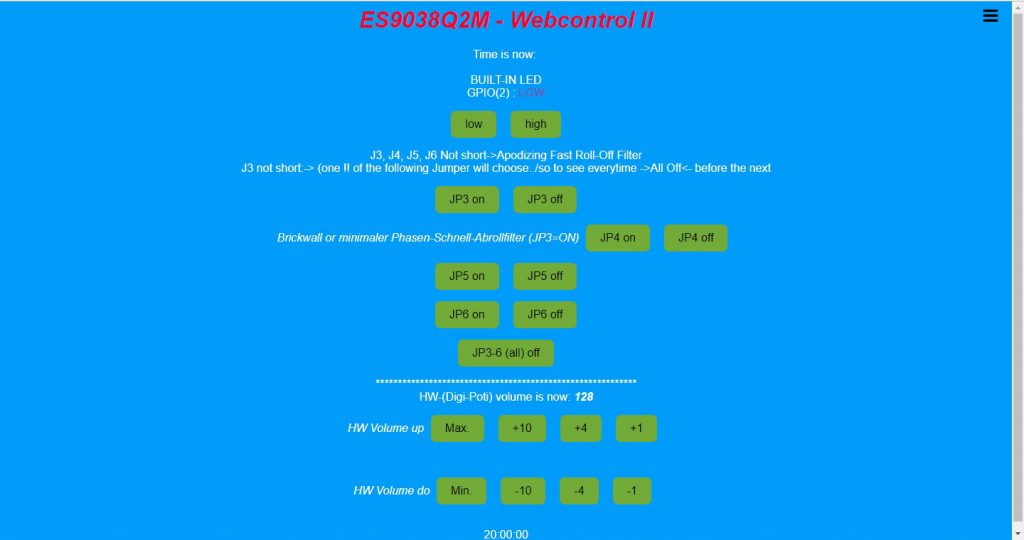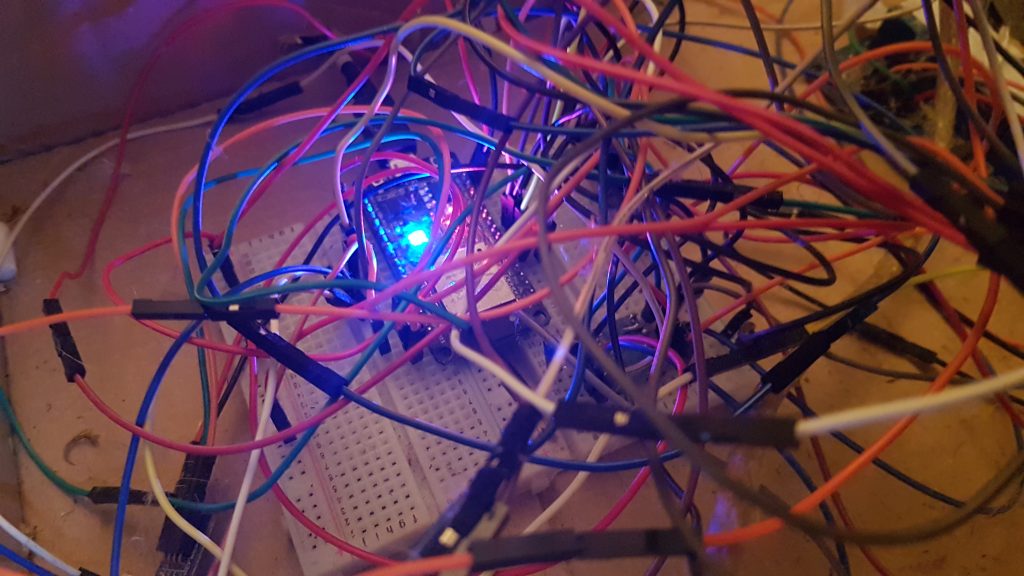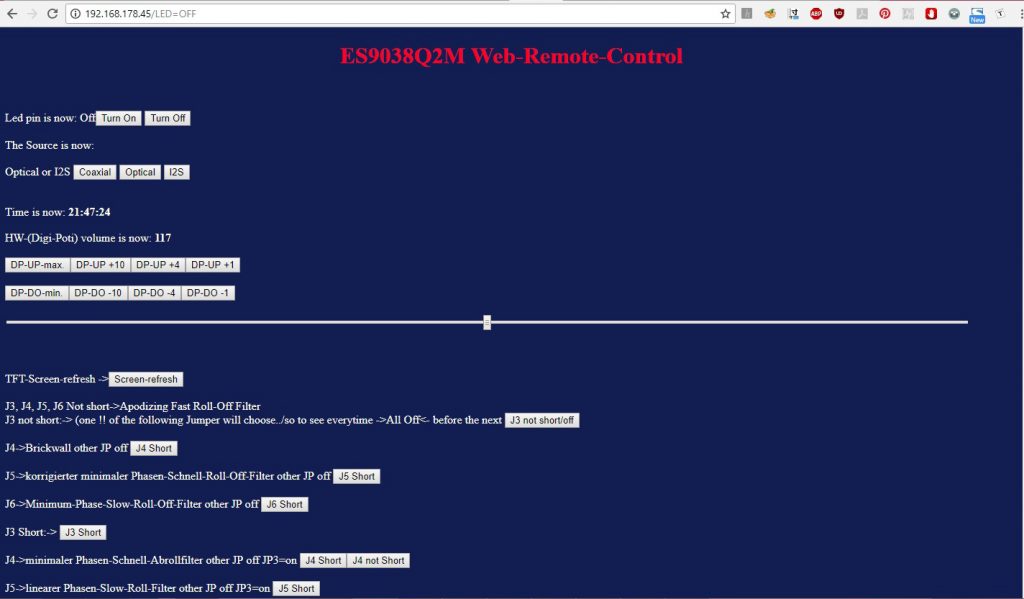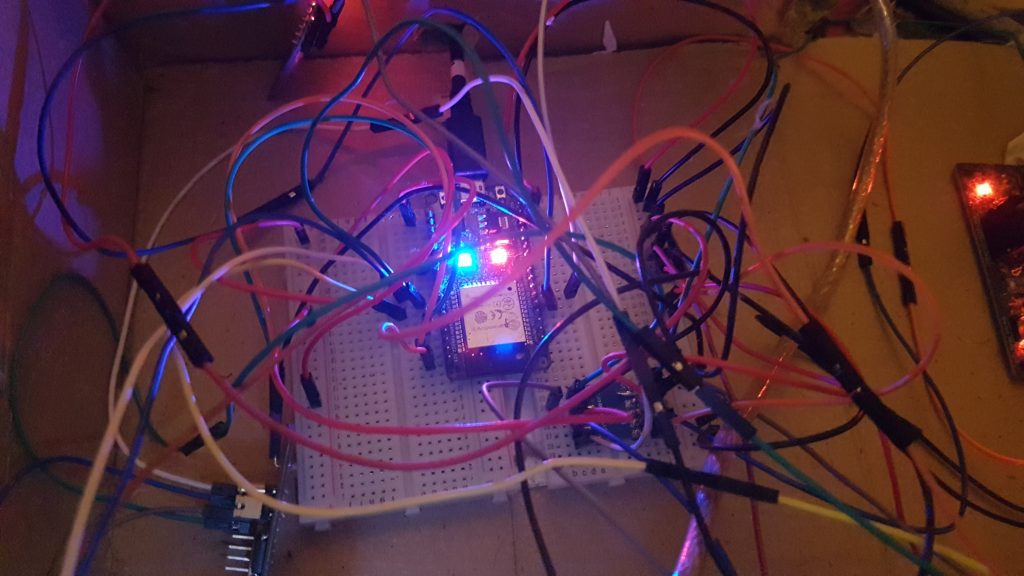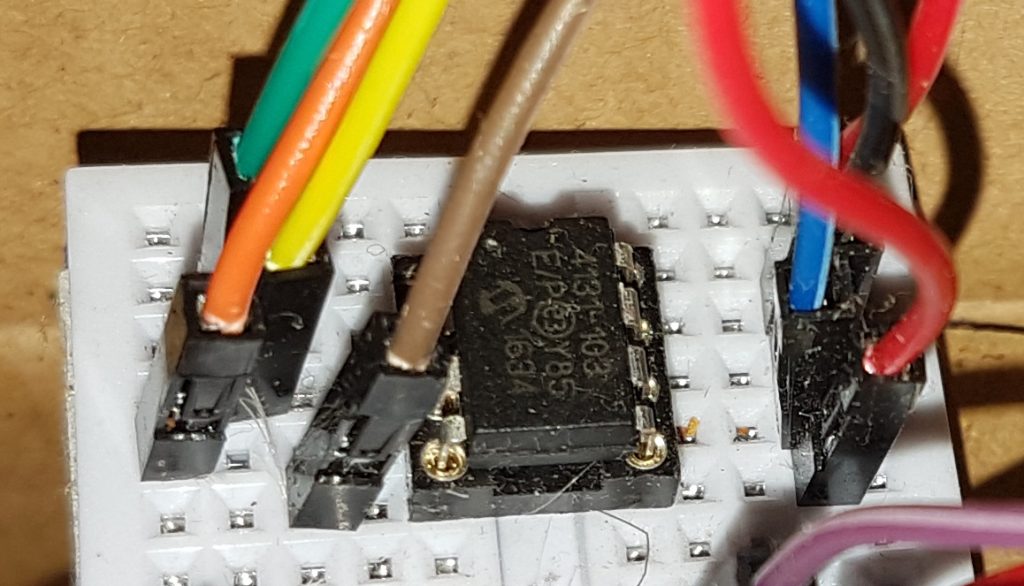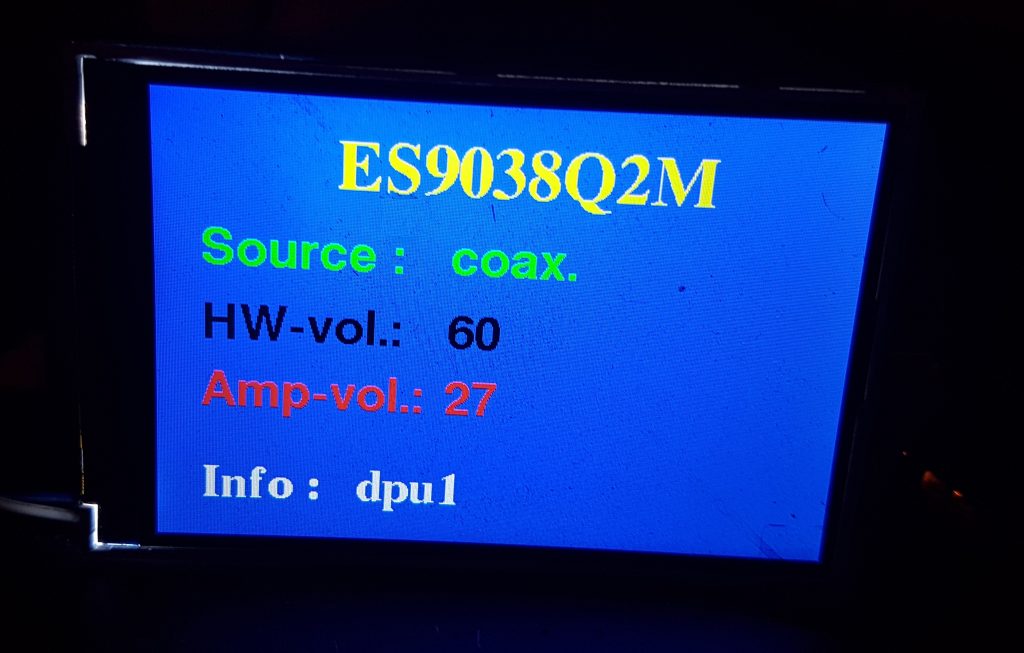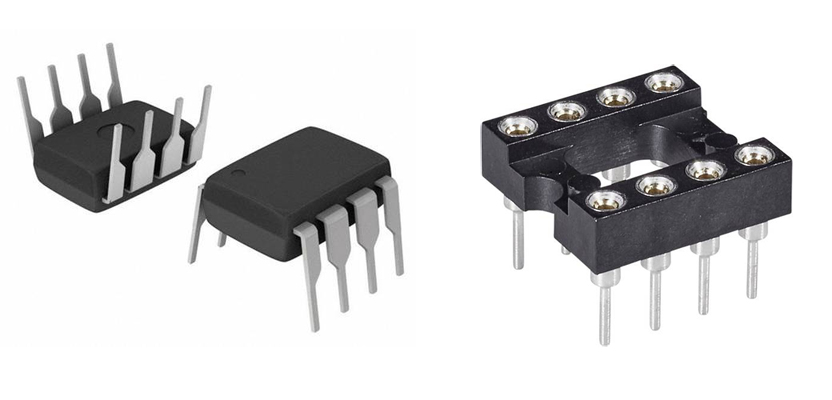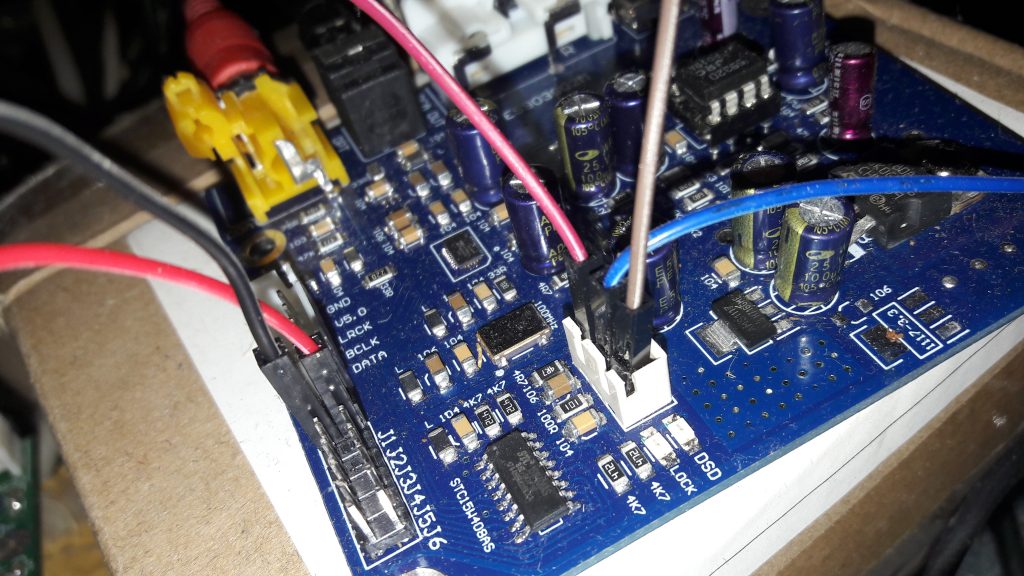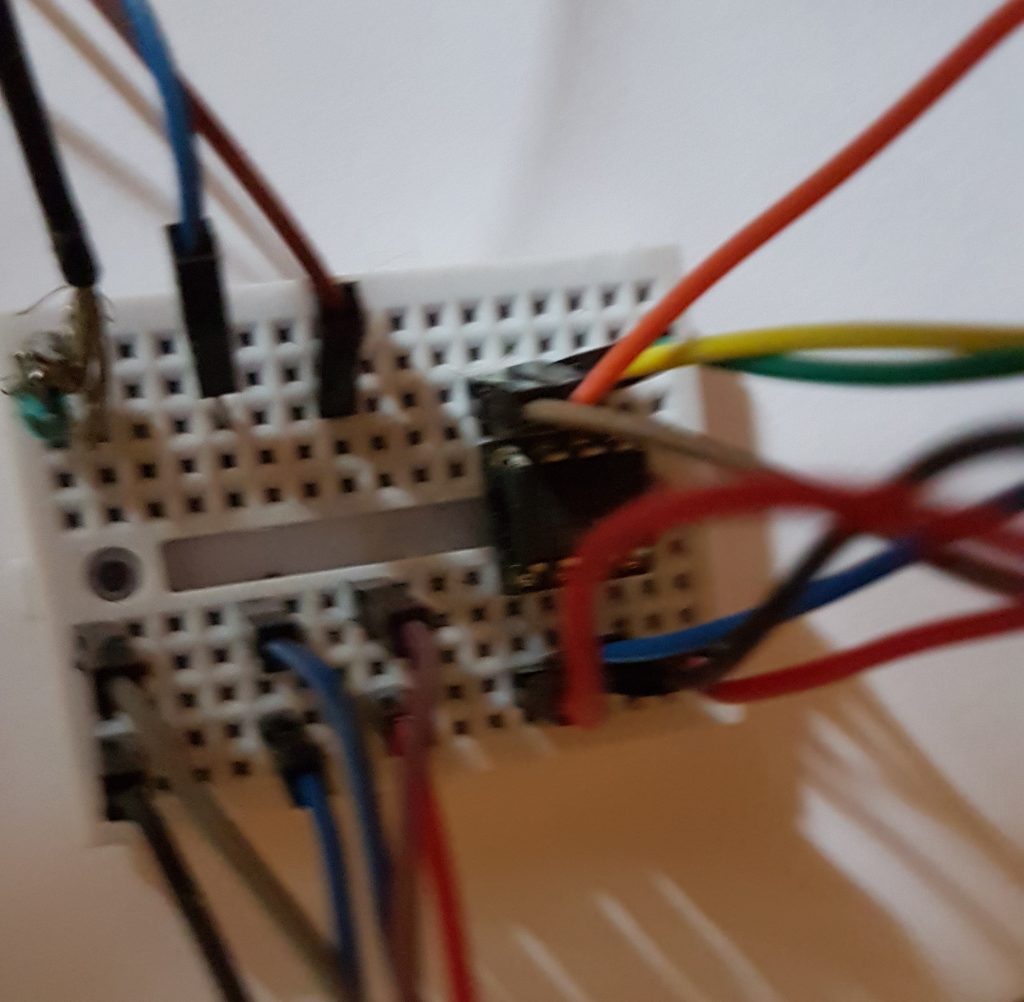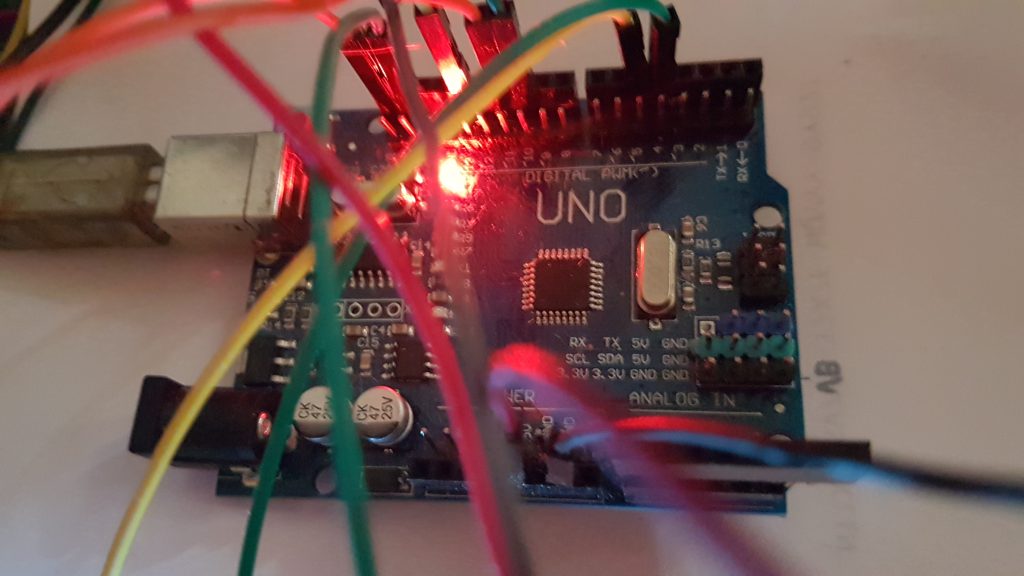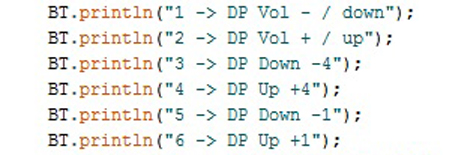essabre-90xx-rpi.sfb2 has moved / Arduino + SSD1306 / ESP32 Bluetooth-serial / 3D-printer case
so, 😉
essabre-90xx-rpi.sfb2 has finally moved..was a bit more work then expected, right now i´m not 100% satisfied with the result->had btw. to change the symlinks-structure in wordpress, so some pics/categories will have another url + the “direct”-forum-link (at the top) has changed to a “2-click-experience” 😉 + some minor changes, but overall i think its now a little bit faster + on a newer OS + a newer php-version..
second i´ve ordered some SSD1306 mini-tft-display test-wise some months ago, set it up on the third !! Arduino Uno finally (i´ve ordered 2 other Unos “in-a-row” and they were both damaged) and got the following result (for u to see it in real life, to maybe get some ideas for your DIY-DAC)..
absolutely easy wiring + sketch;.ino is here->Link
third got by chance some really simple ESP32 Bluetooth-serial tutorial on “Random-Nerds“; ( 😉 ) maybe interesting for you->https://randomnerdtutorials.com/esp32-bluetooth-classic-arduino-ide/
fourth no new Volumio-version is out and a new drop is the SMSL-SU 8 Version 2 with two (dual) ES9038Q2M for 200$ instead of 250$->Link

fifth, no other news concerning the ES9038Q2M, nothing spectacular in the diyaudio.com-forum about it->https://www.diyaudio.com/forums/digital-line-level/314935-es9038q2m-board-446.html
sixth i´m still planning to buy some 15V-0V-15V toroidal transformer and for the case i was looking for some “3D-printer”-layouts/submittals; had found a site (don´t know the url right now) and maybe we could make a new “thread” here or at the forum, for some “3D-printer”-submittals for the case !!
more to come + greets for now !!